As a result of living in the 21st century, you and your friends might have heard of a worldwide communications network known as the Internet. It is a fascinating yet tumultuous landscape of information and services, each hosted by almost two billion different websites that meet the needs of every user. As such, it is thanks to the many people that manage these sites that the Internet can provide such expansive offerings.
The difficulty of building and maintaining a website is determined by the purpose of the site itself. Creating a site that serves as a blog or a single page filled with information is not difficult or even time consuming. However, a site that is something of a web service (e.g Facebook, Chatroulette, Instagram) requires a whole team of programmers and webmasters. If you dream of building a site, it is essentially in your best interest to have a good idea of what your site will do, and thus plan accordingly.
Creating a basic site is simple. You have several options and tools at your disposal. The simplest is using a content management system or blogging tool, such as WordPress. These tools are usually free and require almost no technical skill to maintain, but the downside is that you have a limited number of customizable properties due to enforced templates on the service, as well as possibly having a number of restrictions on content. Also, unless you pay the service, the site will be treated as a subdomain.
Meanwhile, if you wish to make your own site from scratch and are a student, most college campuses will usually have a computing lab available with different tools at your disposal. Creating a site using this method is still relatively easy; HTML is not a difficult markup language compared to actual programming languages such as C++ or Java. One of the best tools to use for beginners and pros is Adobe Dreamweaver, the latest version of which is available on all NJIT campus computers. Alternatively, you can go hardcore mode and do it all in HTML. For free.
Assuming that you have created a webpage that you want to proudly exhibit to the world, you need to get it to show up in Google searches. This happens by having the website on a server that the search engines can detect and display in their results. You can get it hosted on a server of a hosting service, or you could get a dedicated server for your site and have traffic directed via your domain. Both options will cost you money each month, but having it hosted via a service will most likely suit your needs and be less of a hassle to maintain. Having a dedicated server requires it to be online 24/7 and open to various malicious activities, leaving security up to you.
Afterwards, maintaining a website requires intense attention and care. You have to deal with security, maintenance, and regular content updates in order for a site to thrive and receive attention and hits.
Take our website for example. The NJIT Vector website has gone through extensive revisions over the years, with the last installment shutting down due to an attack that caused us to lose everything. In order to maintain and provide content updates to the site, we have multiple people doing various jobs that keep it growing. We have our writers and our content managers/web editors (yours truly). We have a hierarchy of people that manage it, and all of us collaborate to keep the website up and running, and our schedules are full dealing with all of it.
Our website is a lot of work. But it’s all news for you, so that makes it worth it in the end.
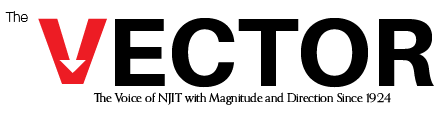


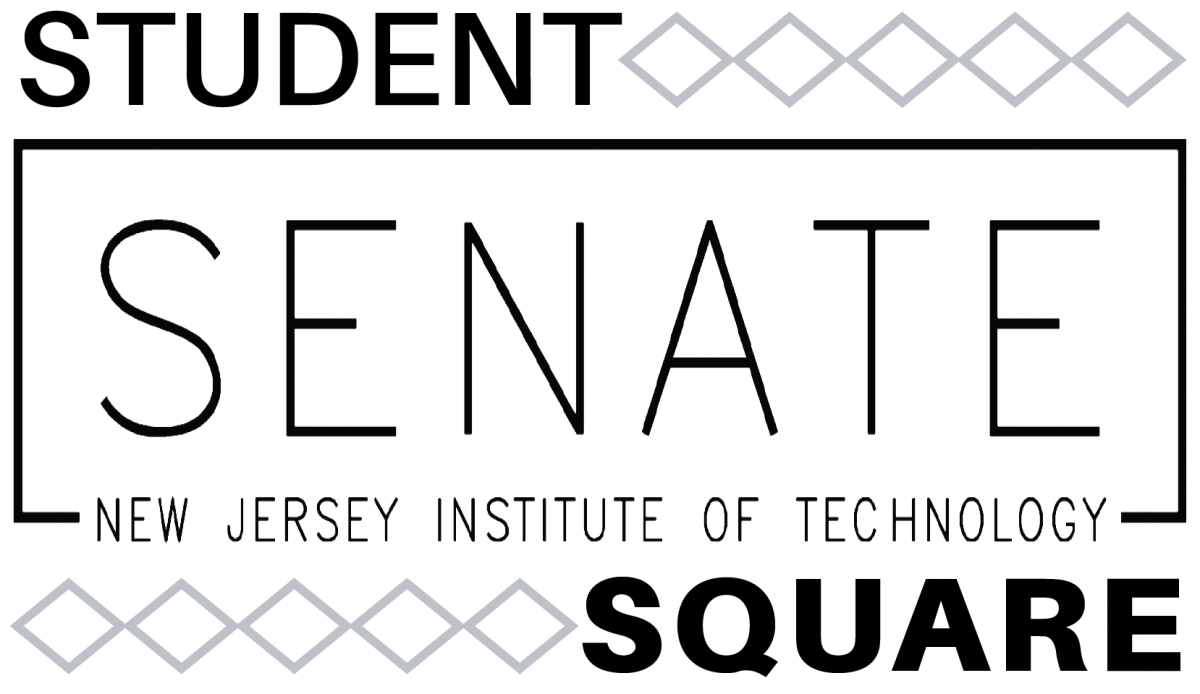







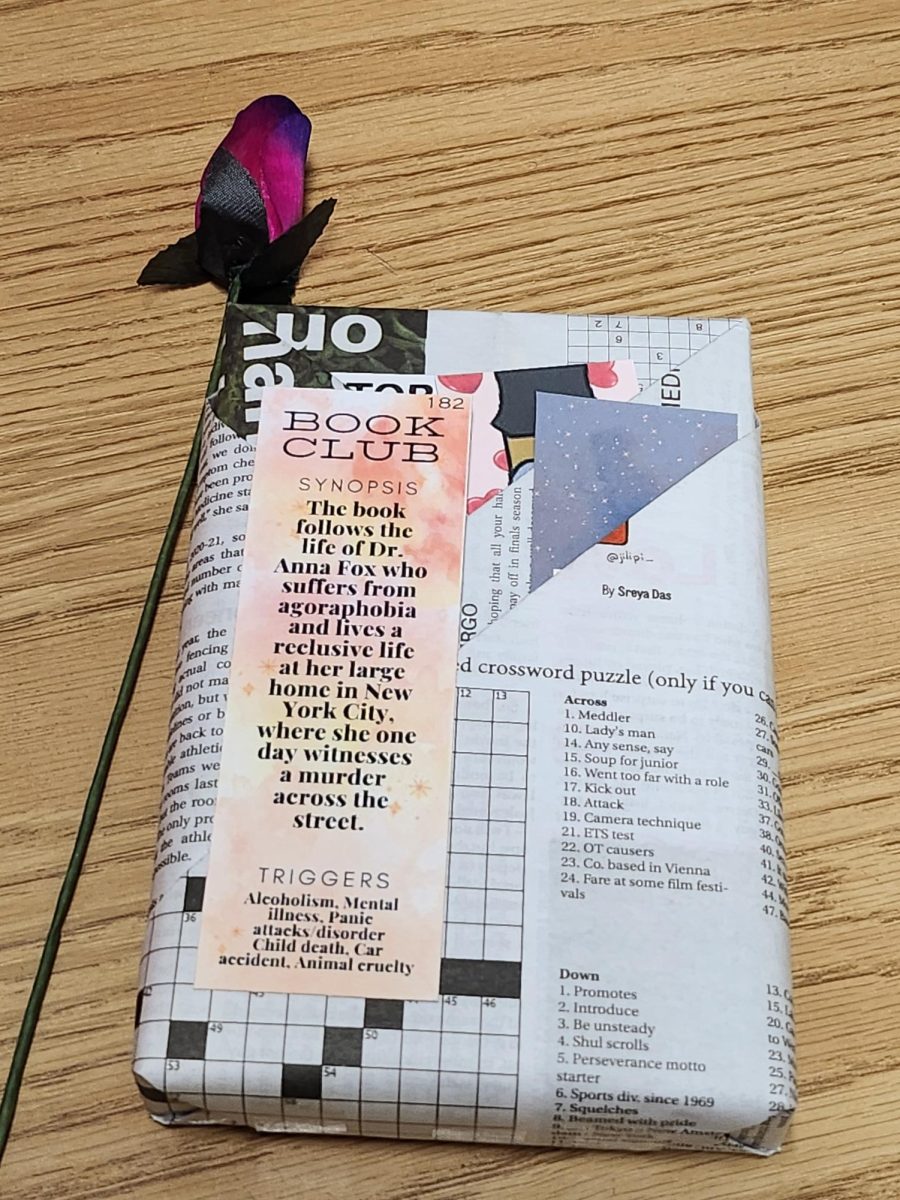






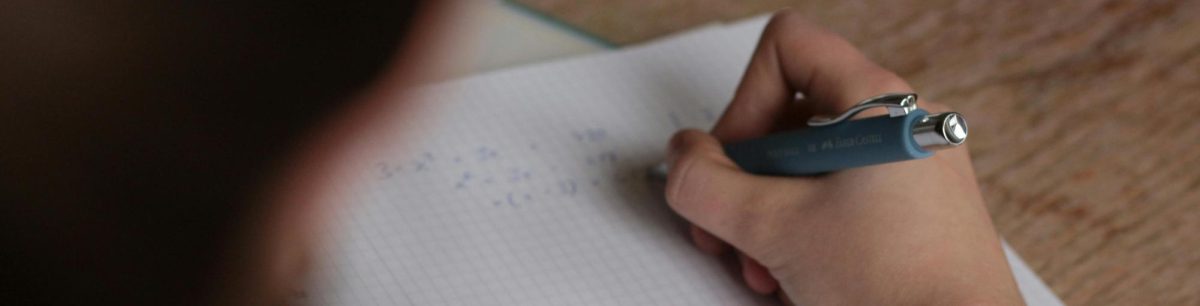



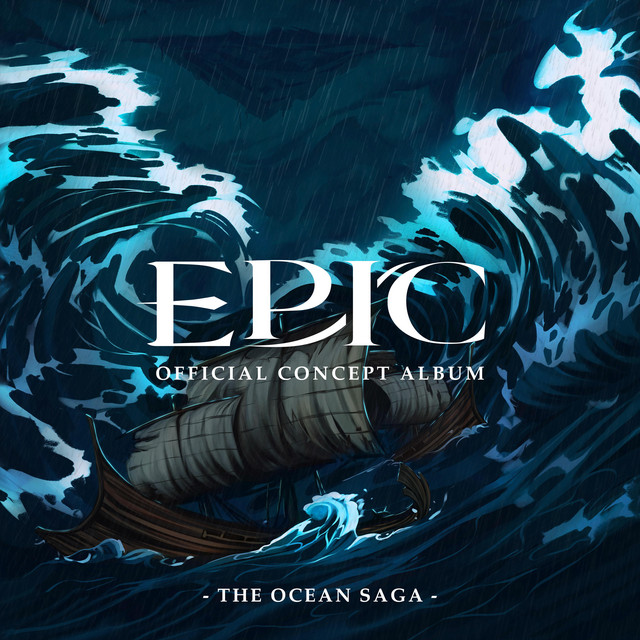


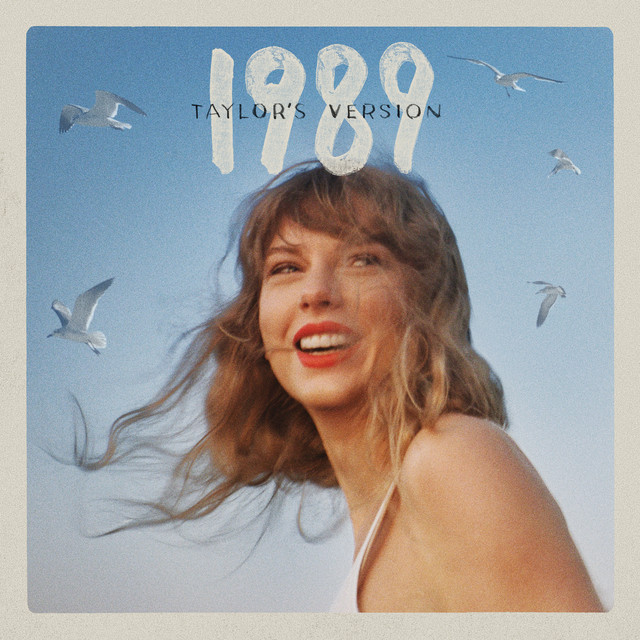
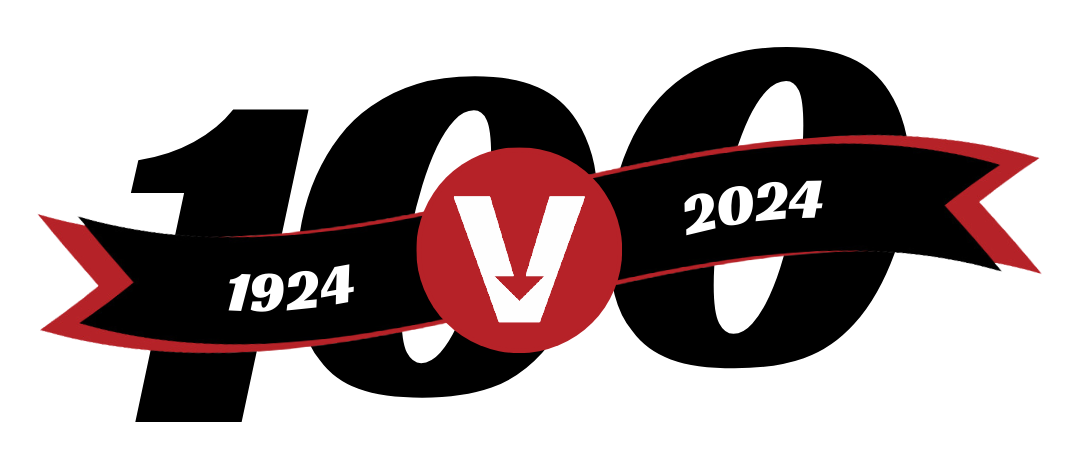
John • Feb 14, 2014 at 2:39 pm
Very thoughtful article about how to manage a website. Thanks for sharing. Looking forward to similar articles in the future.