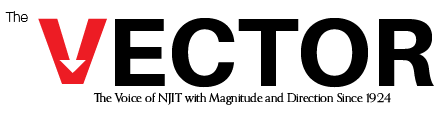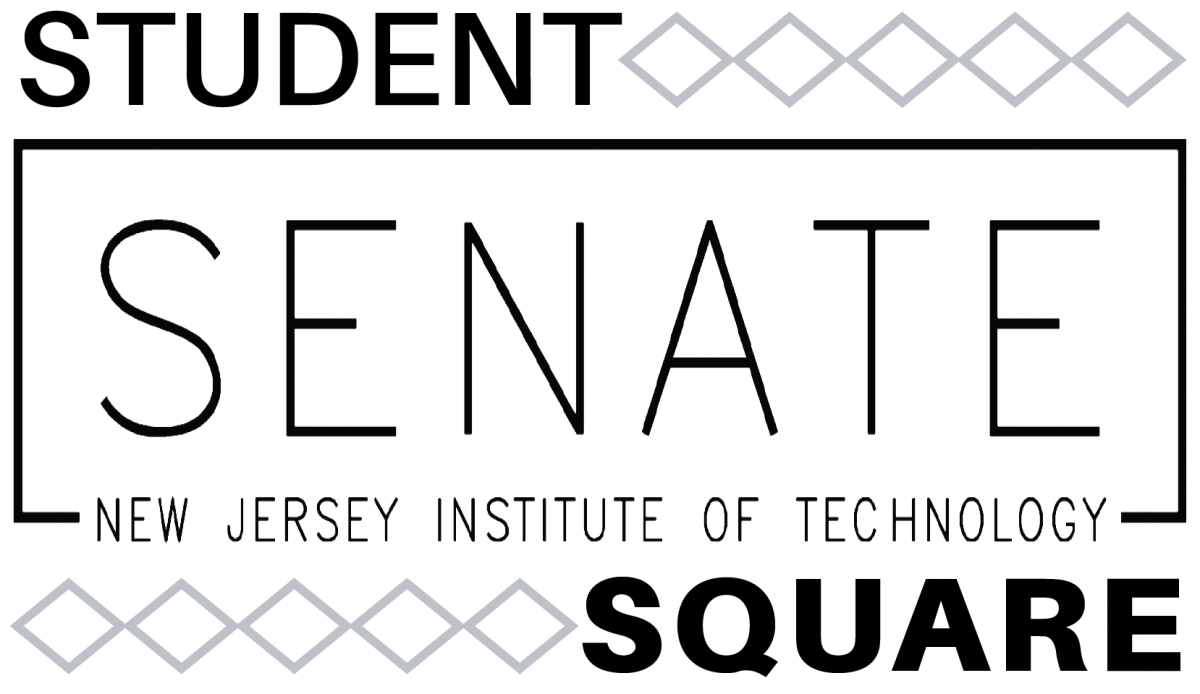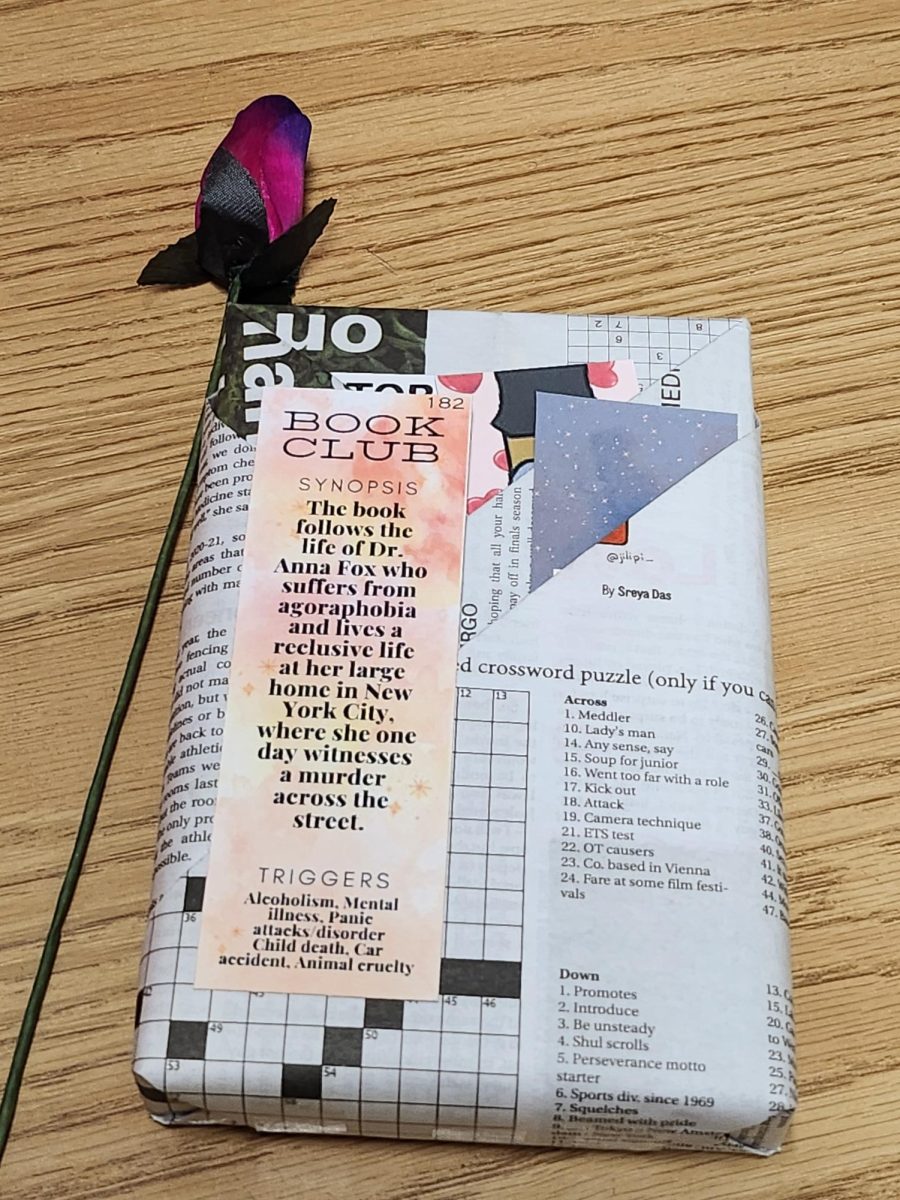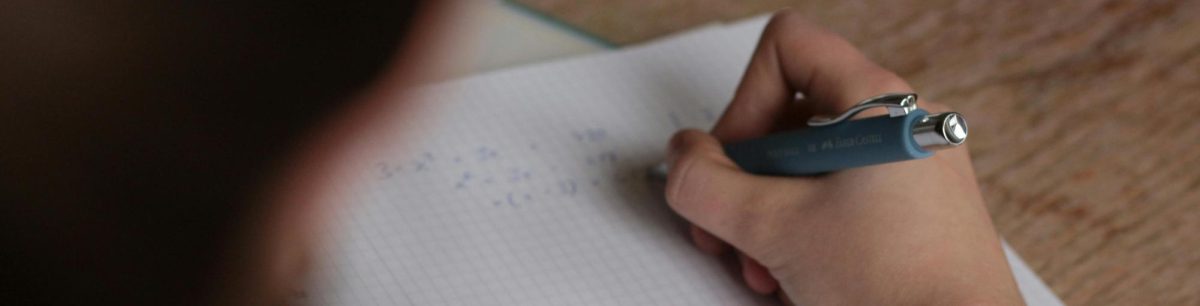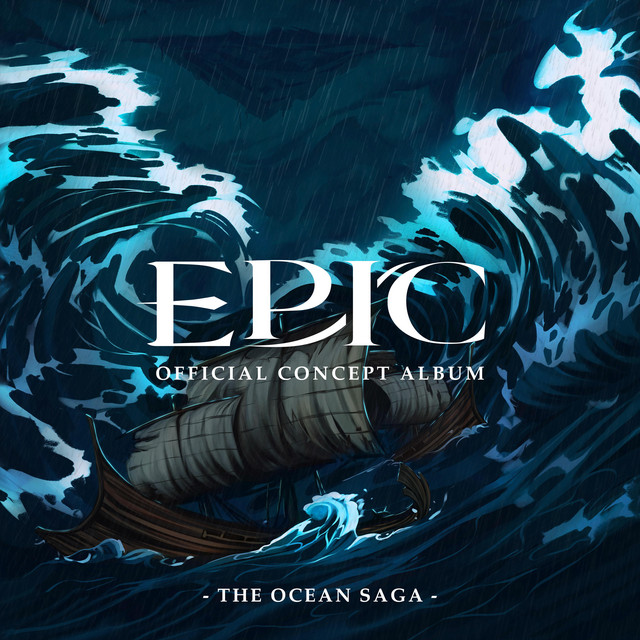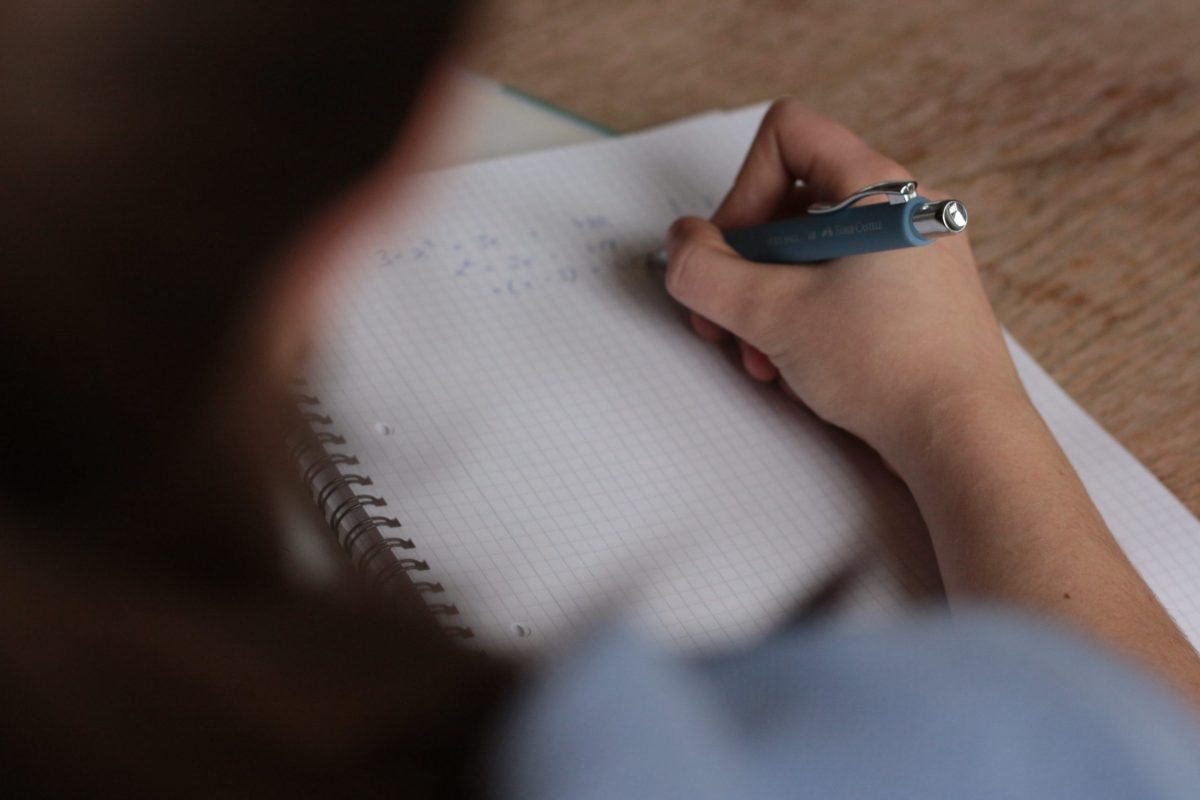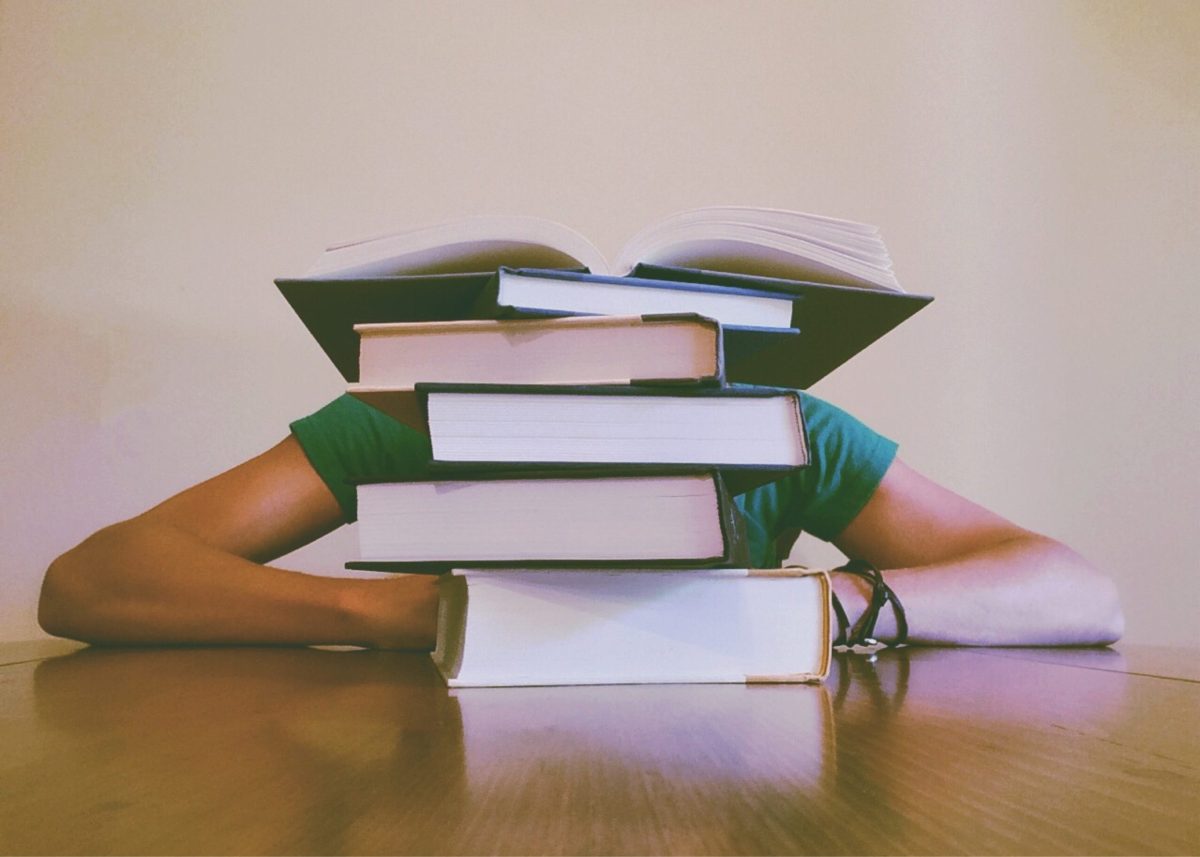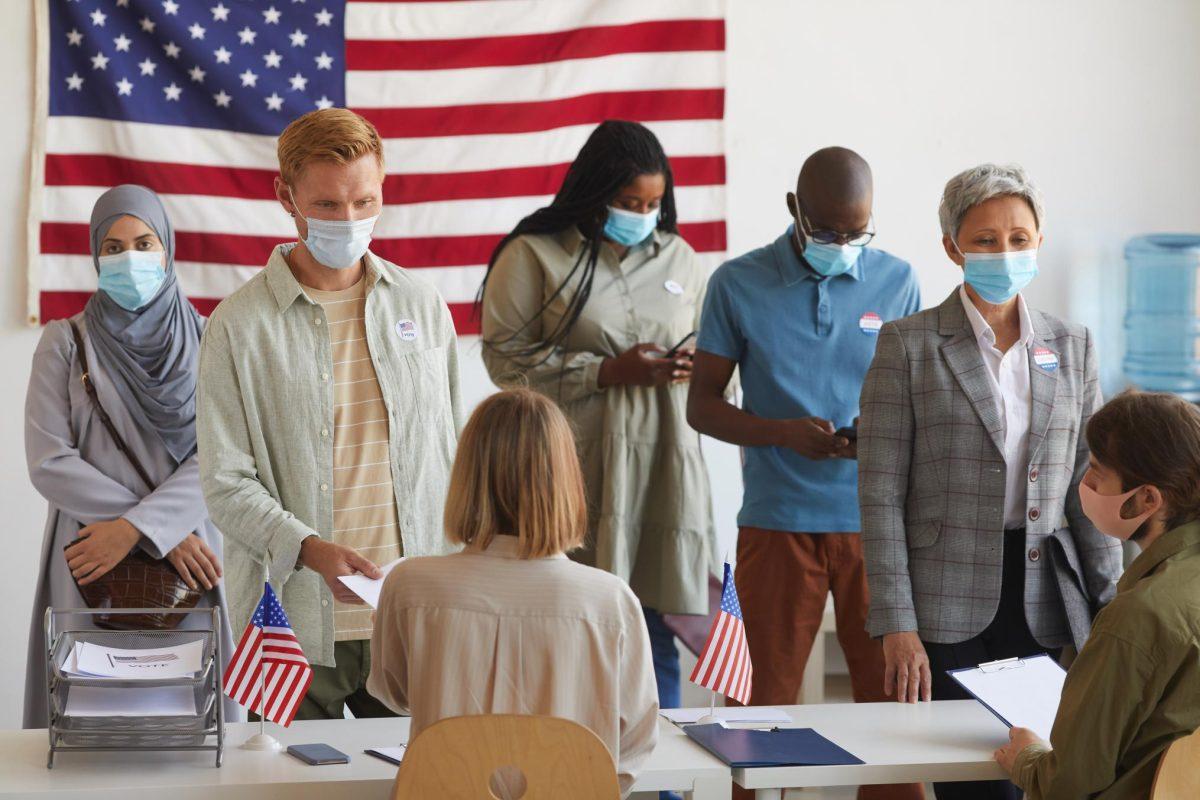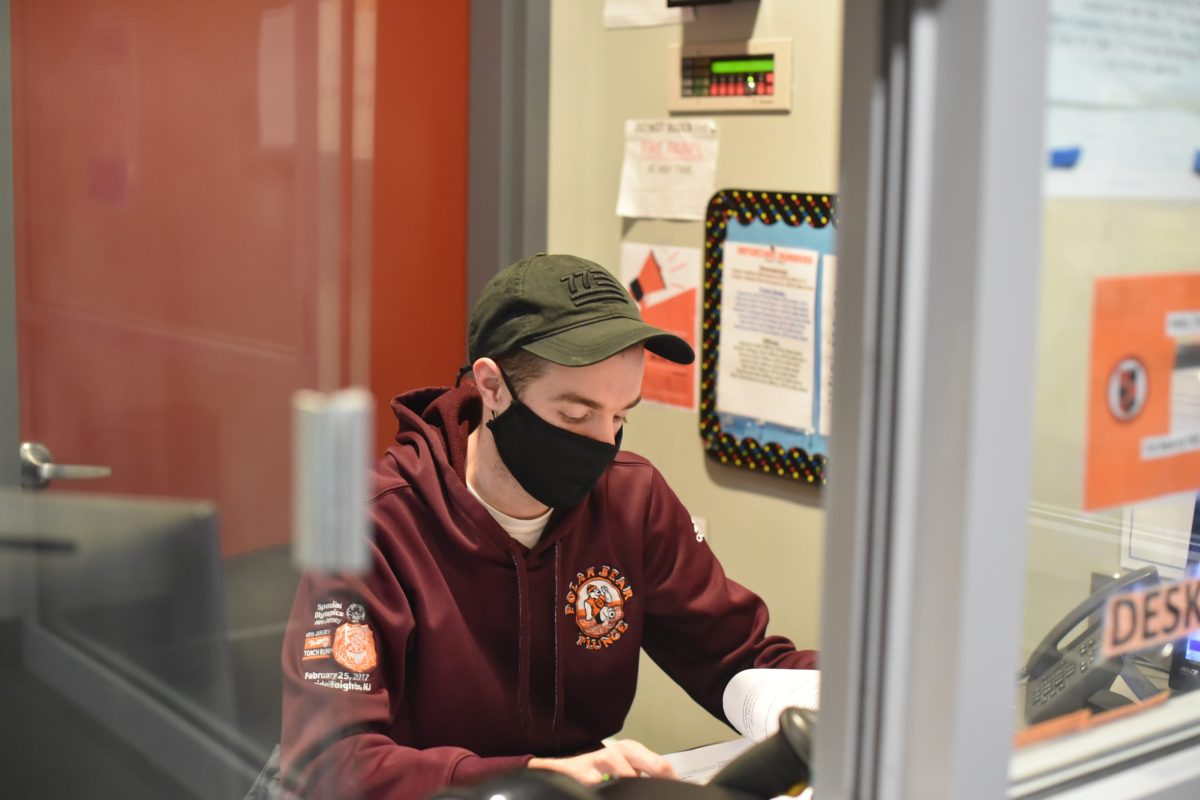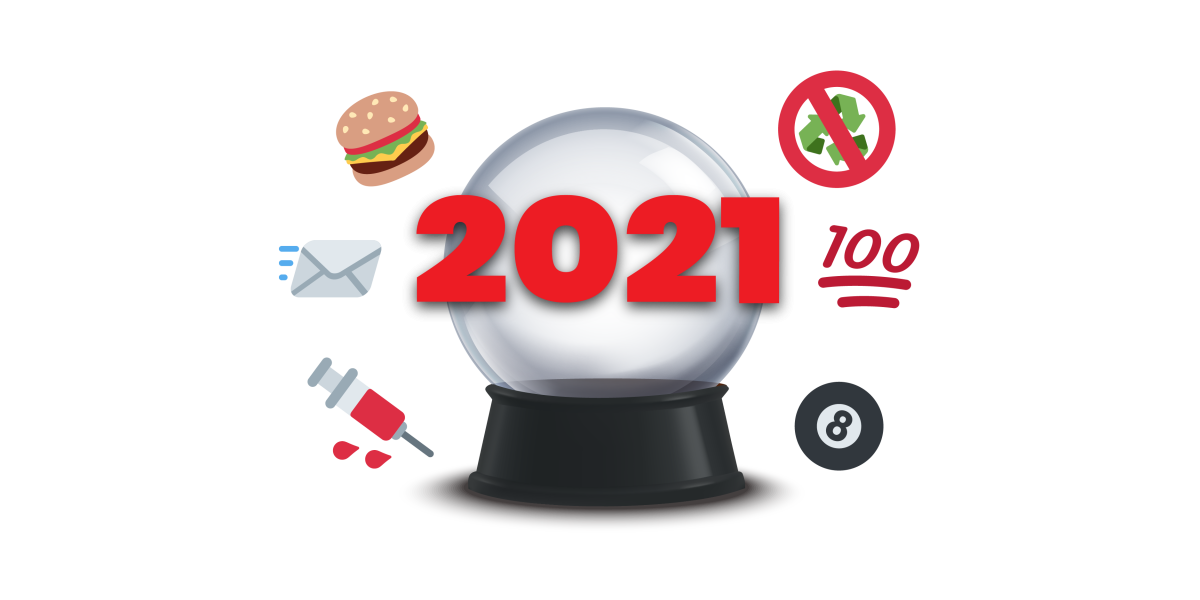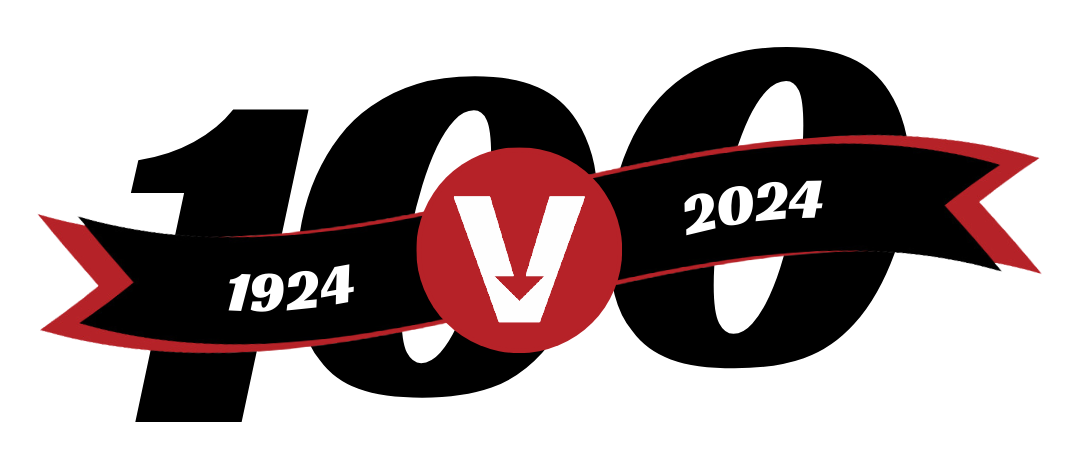September 8 has passed and with it a full and fuss-free chance to “drop” a class. If you’ve found yourself in a Zoom call where the professor doesn’t know how to share their screen, how to admit participants or mute themselves or others, you may already be experiencing the troubles of online learning.
At this point, your best chance of changing your course schedule is to contact the Office of the Registrar. This year, if you’d like the registrar to assist you with transferring out of organic chemistry, don’t bother walking over to their offices. Instead, sit down at your computer and get comfy. The registrar’s office can be reached at [email protected], and University Registrar Jerry Trombella can be reached directly at [email protected].
The process of scheduling an online meeting varies between fields. Depending on what you need, you may end up in a Zoom call, Webex or even a Google Meet. For Advising, Dean of Students, EOP, ResLife, The Writing Center, and Financial Aid Services, you can start in the Online Services section of the Student Services tab in Highlander Pipeline. If you go to the final hyperlink, you’ll see another new feature: Navigate. This will bring you to a very clean-looking page with a nice blue bar in the top right titled “Schedule a Virtual Appointment.” After clicking this link, you’re prompted to select which type of appointment you’d like to schedule. If the reason you need to meet with NJIT staff falls under these umbrellas, you simply need to schedule an appointment at the next available time.
However, meeting with any other service or person, such as the professor who actually teaches your class and grades your paper, becomes more difficult. Unfortunately, NJIT students cannot schedule a virtual appointment with professors through the Navigate tab. Instead, go back a tab to pipeline and go to Canvas instead. There, you click on your professors’ page and hope that they’ve included a tab that affords you the ability to schedule an appointment during office hours. If they do not, just attend their open office hours or email them to schedule an appointment outside of class. Now’s the time to find out the best way of contacting your professors, because now that we’re online, let’s face it, they probably went over your question in that Zoom call that you napped through.
The staff members at OARS, Advising, Residence Life and professors are typically very helpful and caring individuals. Being able to navigate these meeting resources will be more important than ever with this new learning format.
If you need support for a disability and want to schedule an appointment with the Office of Accessibility Resources and Services (OARS) though, all you need to do is refer to the email titled “Scheduling Appointments” from August 21 sent out by OARS. This email was sent out to students in the OARS Google Group; for more information on how to be included in this group, students can refer to the NJIT OARS website or reach out to them directly at [email protected].