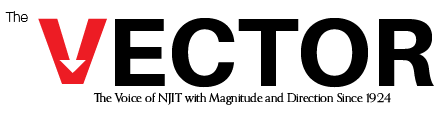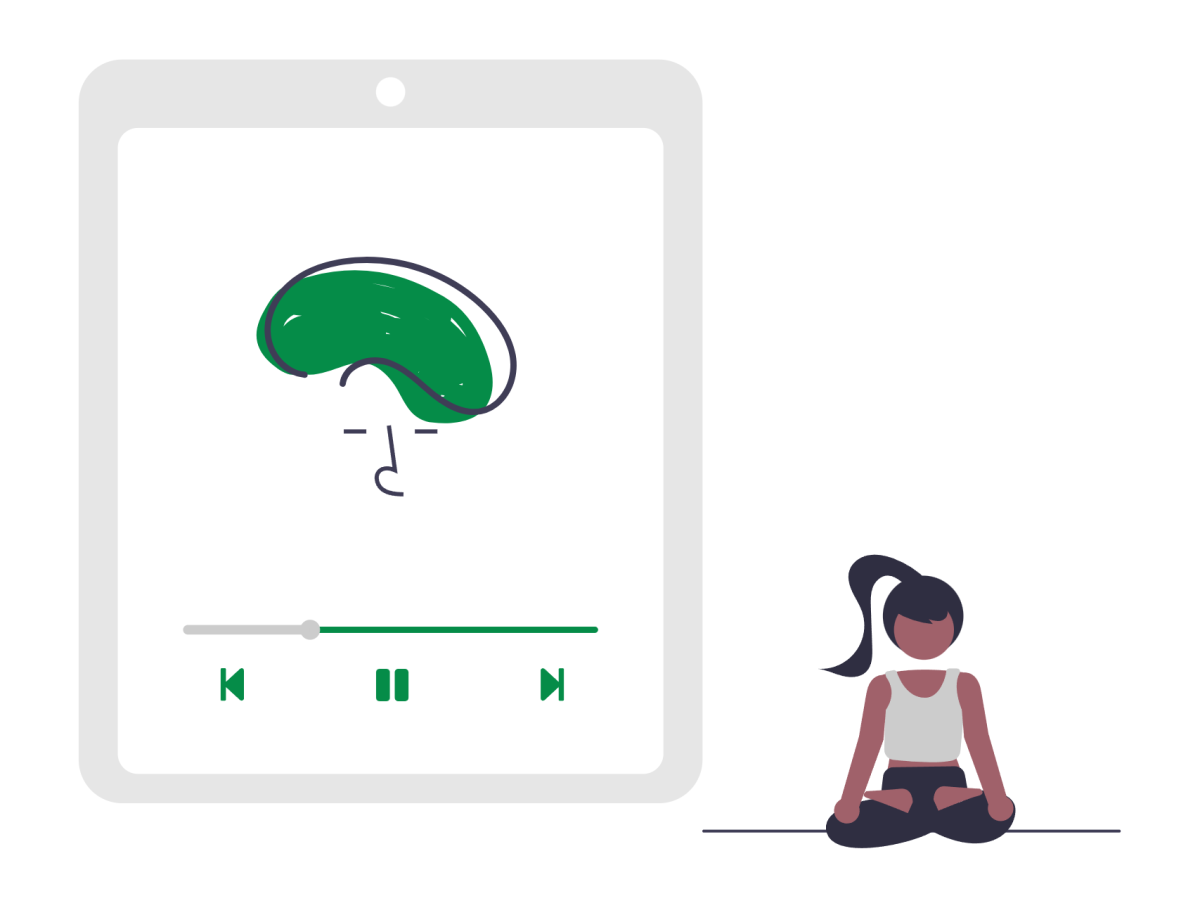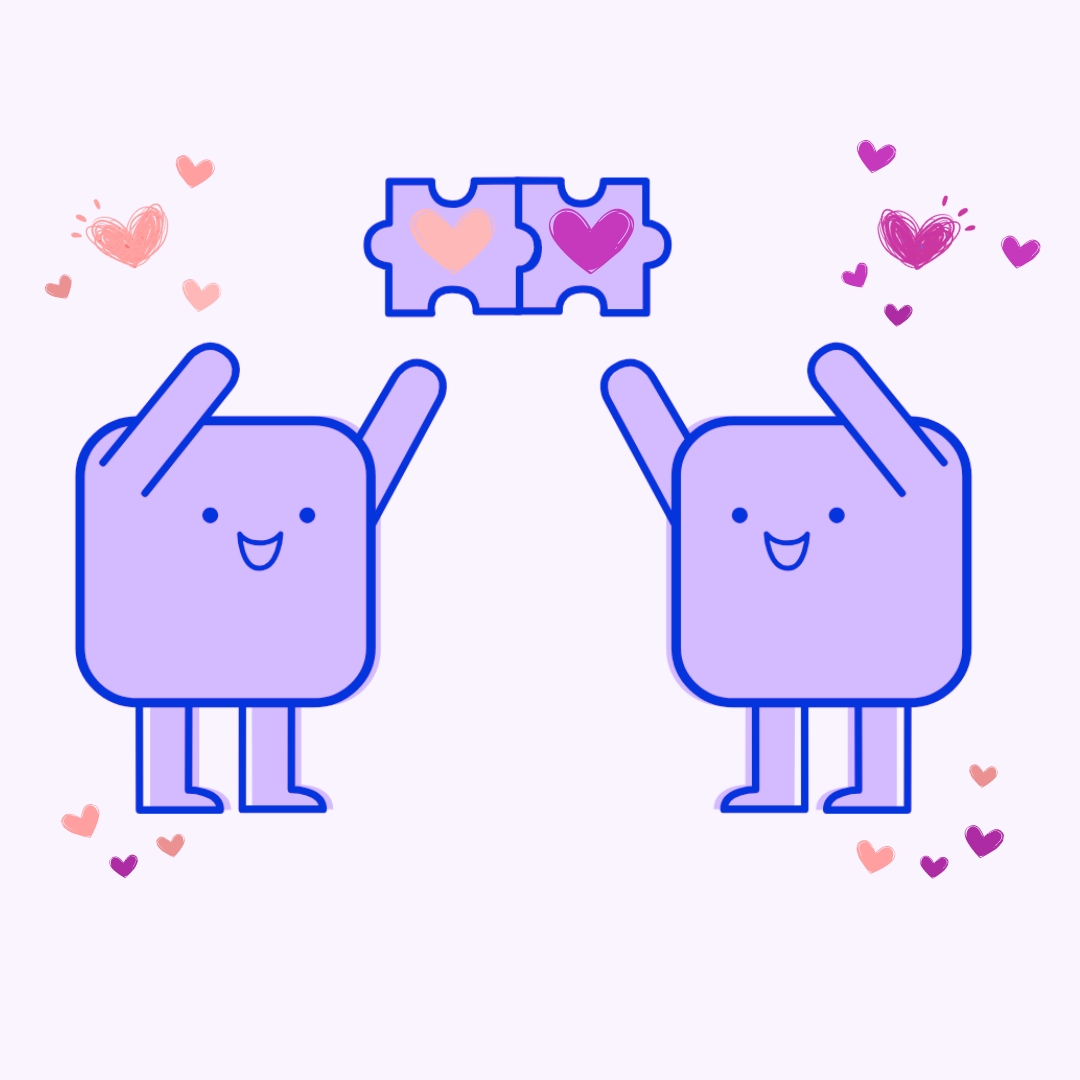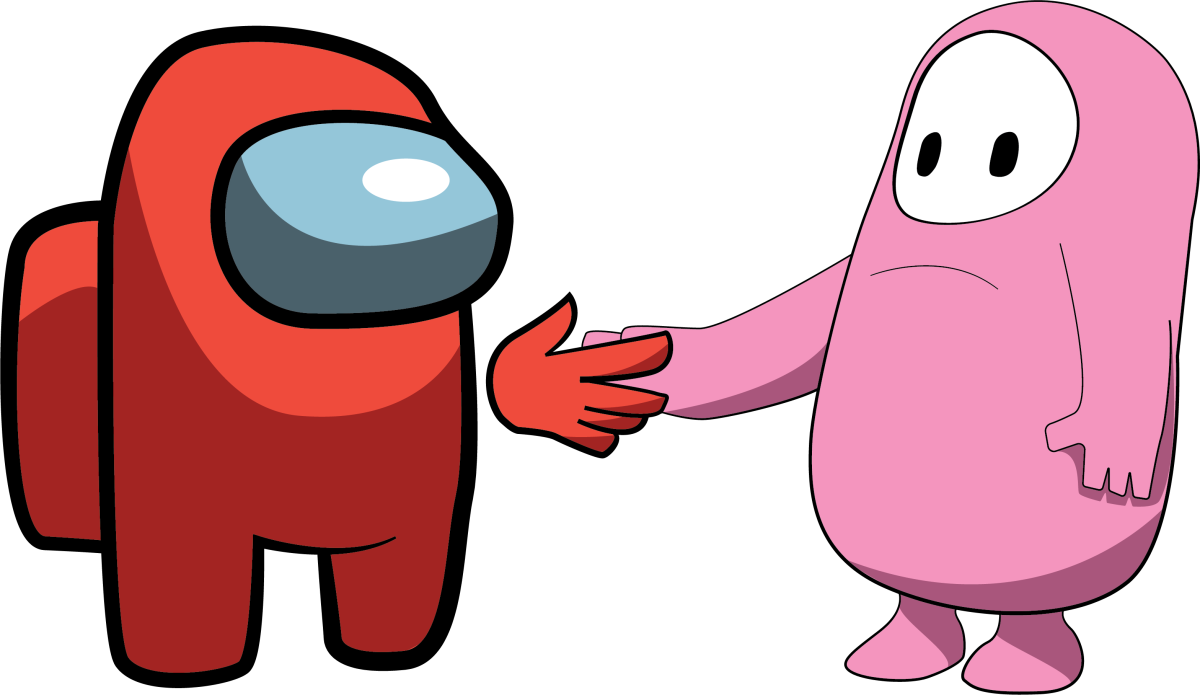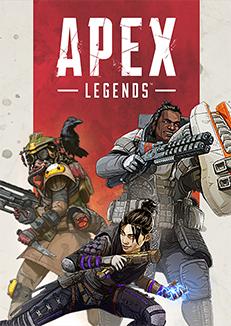8 years after their massive success with the Xbox 360, Microsoft is back at it again with their best foot forward in terms of the Xbox One. At first the name stands out as odd, but after spending some time with the device you will quickly see the angle they are going for this generation: this system is poised at being the one device for all the family’s entertainment needs. Boasting an impressive array of tech under the hood, cloud computing capabilities, an all-new Kinect motion sensor bundled inside and its much touted HDMI-through port for easy television access, it’s a bold new venture into the next generation of console gaming. With all its striking features and focus on multimedia, will this be the console for you? Read on and find out.Unlike the Wii-U or PS4’s small and sleek design, the Xbox One is a beast of a console. Coming in at 13.5in wide and 10.4in long, this system is not looking to share shelf space with any other device in your entertainment setup. Not including the 9inx2in bundled Kinect device, this bold design goes hand in hand with the overall mythos of Microsoft’s new device, in exchange coming off as a bit jarring in bulk. Although I am not a fan of the huge power brick that you have to plug into the thing, once the system and Kinect are plugged in and turned on, it’s easy to forgive the space hogging as it runs way quieter than the 360, and it is nice to know that overheating won’t be a factor (in other words, so long red ring).
After a little bit of preliminary checklists and linking/creating your gamertag, you are brought to the system’s dashboard which is a mix between the Xbox 360’s and a Windows 8 PC interface. The center screen highlights the current game you have loaded, while the tiles surrounding it advertise games, apps, shows and the like that you either have shown interest in or have recently used. My favorite aspect of the dashboard, and arguably yours as well, is that it is no longer littered with ads. It made little sense to me how you had to pay $60/year just to access multiplayer, yet your console bombarded you with ads for news and websites the moment you turned your 360 on (while both the Wii-U and PS4 confined them to the marketplace or had none at all). Looks like Microsoft agreed with me as once the system boots, there is no ad and the game icon is prominently placed in the middle of the TV screen.
Now onto the controller, arguably the Xbox One’s greatest differentiating factor from the competition. More of a refinement of the current Kinect model then a full 2.0, this device helps further immerse you into your game and makes using the system a breeze. With a 9inch wide, 1080p camera, in addition to infrared sensors and speakers, it is capable of both voice recognition and sensing body movement. Whereas the Kinect on the 360 was a novelty item, this time around it really is a powerhouse of a device, able to literally sense your heart rate. Scare-factor aside, it is nice to sit down on a couch, speak “Xbox on” and have it log into your profile within seconds, all without having to pick up the controller. Likewise, once the system is on, the Kinect makes browsing the many apps on the Xbox dashboard a breeze. Instead of looking around for something you want to play you can simply say “Xbox (blank)” and it will either pull up or play the item in question. Although not 100% accurate, especially if you choose to talk with your friends in front of the device, it is very good at discerning what you are saying, and when you are saying something directed at it.
This refinement process has also reached the controller. For starters, the controller is a bit wider and taller by a few mm, nothing to make the controller feel all too big in the hands. The battery back has now been removed, allowing for a more comfortable grip on the controller instead of that middle bulge like on the 360. That being said, the controllers still uses 2 AA batteries, and it is $25 to get the rechargeable battery pack. (However, you can now directly plug the controller into the console with any micro-USB cable, negating batteries altogether.) The demonic d-pad has now been changed from a circular disk to a much more traditional 4-way pad, allowing for much, much more precision. The top has also seen change in that the bumpers can now only be pressed in from the ends, as opposed to anywhere on the button itself, due to the new design, and the left and right triggers now have “Impulse Triggers” built in. Basically, each trigger has rumble built into it, so if you are shooting a weapon or driving on tarmac, you will feel each bullet/bump rumble on your fingertips. It is a nice, immersive feature, but not a deal maker in any regards. The biggest change however may be in the analog sticks with a grip on them to prevent fingers from accidentally sliding off the controller, but they are very loose, almost as loose as the ps3 analogs that are universally panned.
The console itself has an HDMI-throughput port on the back of it, allow for you to plug your cable box into the back of the system to utilize the Xbox’s integrated television software. Say you are playing a game of Battlefield 4 and wanted to watch some football. With a simple Xbox voice command, you can have the system suspend the game and flip over to the match. You can easily do this with a TV remote and the start button granted, but the Xbox goes one above and allows you to snap TV or most other apps to the sidebar, to allow multitasking with whatever you were doing before. Case in point, if it was now half time during said football game, I could snap the game to the side, so I can watch in Picture-in-Picture mode, or just watch for the score while continuing my Battlefield game unhindered. As a funny feature, this allows you to plug any of the other two systems into the Xbox itself to swap from one system to the other with a voice command instead of changing channels.
There are so many features the Xbox does well, and innovatively so, that it is hard to come away from the system disappointed. And while I am rather impressed with how everything works upon release, I would be lying to you if I said that it was all perfect. For one, just like with the PS4, each game you play has to first be installed to the hard drive before you can use it. Unlike the PS4 however, the process is not fast. It can take anywhere from 9-17 minutes (calculated) to start the game on the Xbox where it takes 30 seconds or so on the PS4. While nothing that hurts the system, as the graphics are largely the same, it is something you will notice out the box. Also, and my biggest gripe yet, is that everything is still locked behind a pay wall. I do not know why I have to pay for Xbox live gold just to access Netflix or Hulu or things of the like, as I already have to pay to use them on their own. It’s free on my cellphone, it’s free on my handheld, it’s free on every other device, why must I pay for it here? Microsoft, fix this.
Review Score: There is so much here that I just am unable to cover: the upload studio, how individual apps work, the games, and so on. To those interested in purchasing a next gen console for the holidays: if I had to throw a number on the Xbox One, I would give it a 7.5 out of 10. This ranks a notch lower than the PS4 to me, despite extra features. What they both do, the PS4 does better, but what the Xbox One solely does it does ok. Both allow for streaming content, but the PS4 allows you to place it on Twitch, Ustream or Facebook for free, while the Xbox allows you to connect to Skydrive, allowing you to watch it or upload it anywhere, but you must be an XBL Gold member (although updates are coming to improve the feature on both systems). While you now have to pay for the privilege of playing games online for both systems, PSN+ is a much better deal than XBL. With Sony’s system, I get games for the PSP, PSVita, PS3 and PS4 (12 semi-recent games a month total for $50, so long as I subscribe) while Xbox’s Program gives rather outdated games for the Xbox 360 (2 games a month for $60, though they announced supporting the Xbox One with the same feature.) The TV features the Kinect brings is amazing, and I’m sure many of you will love it and find it cool. But most HDTVs have a PIP mode anyway, and if not you can still just as easily pause the game and press the change channel button on the remote (unless it’s an online game). Not to mention that the fantasy football integration and heavy emphasis on sports is lost to both people who are not a fan of sports, or those outside the US who cannot access American programming or care little about the NBA/NFL/etc. For $100 more, I am only enamored with a camera that the PS4 has for $60, although not as strong in features. That said, it is a great console, and will bloom in the months to come. If you are still set on it, you will not be disappointed as it is a strong console capable of literally being your all-in-one device.
by Ayodeji Asagba