A while ago, I wrote about the Surface Pro, Microsoft’s brand new tablet laptop hybrid. In my review, I said the product is very well made but had one huge flaw – a poor battery life of barely 4 hours. I said it was a huge disappointment because the portability of the device was reduced due to the fact that you needed to carry the charger at all times.
Now 9 months later, Microsoft has refreshed its Surface Pro line and introducing the Surface Pro 2. Even though most of the device is identical to the first iteration, subtle changes make this year’s model a much better bargain.
The Surface Pro 2 is identical to the original pro model in almost all aspects of design. The Surface Pro 2 weighs 907g and measures 13.5 mm thick, which is the same as the original Surface Pro model. The Surface Pro 2 has a great display for watching video, surfing the internet or doing other tasks that maybe done on a laptop. The display of the device is a full 1920×1080 aka 1080p and comes equipped with a 10.6 inch display. The screen real estate and resolution is ideal for watching video and playing games. However, when surfing the web or doing work on the device, text might seem a bit small to some.
One of the biggest gripes people had with the original Surface Pro was that the kickstand only had one angle, so putting the device on your lap was a chore because it would keep falling off. Microsoft has remedied this situation by adding a second angle to the kickstand which conforms to your lap really well.
The touch pen that came with the original Surface Pro makes a return for the new model. Microsoft could easily have left it out, but packing it in increases the value of the product that much more. The pen is an excellent Wacom touch pen which works wonderfully with the Surface Pro 2. The pressure sensitivity on the pen is very accurate, making everything from taking notes to doodling very easy. Just like last year’s model, the touch pen has a magnet which can be used to latch on to the Surface.
One of the flagship products of the Microsoft Surface is the screen cover that you can purchase for the device. It acts as a cover to protect the screen but it also opens up to reveal a full keyboard. There are two different variants, one being the touch cover which has a touch sensitive QWERTY keyboard and the other being the other being the type cover which has a full on keyboard instead of the touch variant that comes in the other version. For the Surface Pro 2, Microsoft has slightly changed the Type cover by adding in a back lit keyboard. This is a small change but a very welcome addition that helps in dark settings.
Now we come to the biggest addition to the Surface Pro 2: the internals. The device comes packed in with a 1.6GHz Intel i5 processor with 4GB of RAM. At first, this might seem very similar to last year’s model, but this i5 is the 4th generation Haswell processor. The new chip does slightly increase performance but it truly shine for its increased battery life. Because of the new Haswell chip, the Surface Pro 2 gets around 7 hours of battery life as compared to the original’s 4 hours. This makes up for last year’s shortcoming and makes this product truly portable.
Even though most of the Surface Pro 2 is the same as the original model, Microsoft has addressed the biggest issue that it had with the original Surface Pro. The original Surface was a great product, giving users tablet like portability with laptop like performance. The only problem was that since the battery drained so fast, carrying the big power brick was a chore and it took away from its portability aspect. Yes, this year’s model was largely the same as last, but Microsoft made adjustments to the device in areas where it truly needed it, making the Surface Pro 2 an excellent product. If you have been looking for a computer that is very portable yet powerful at the same time, you can’t go wrong with the Microsoft Surface Pro 2.
4.5/5
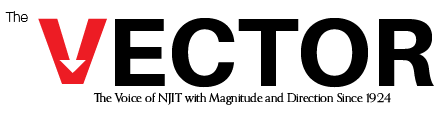


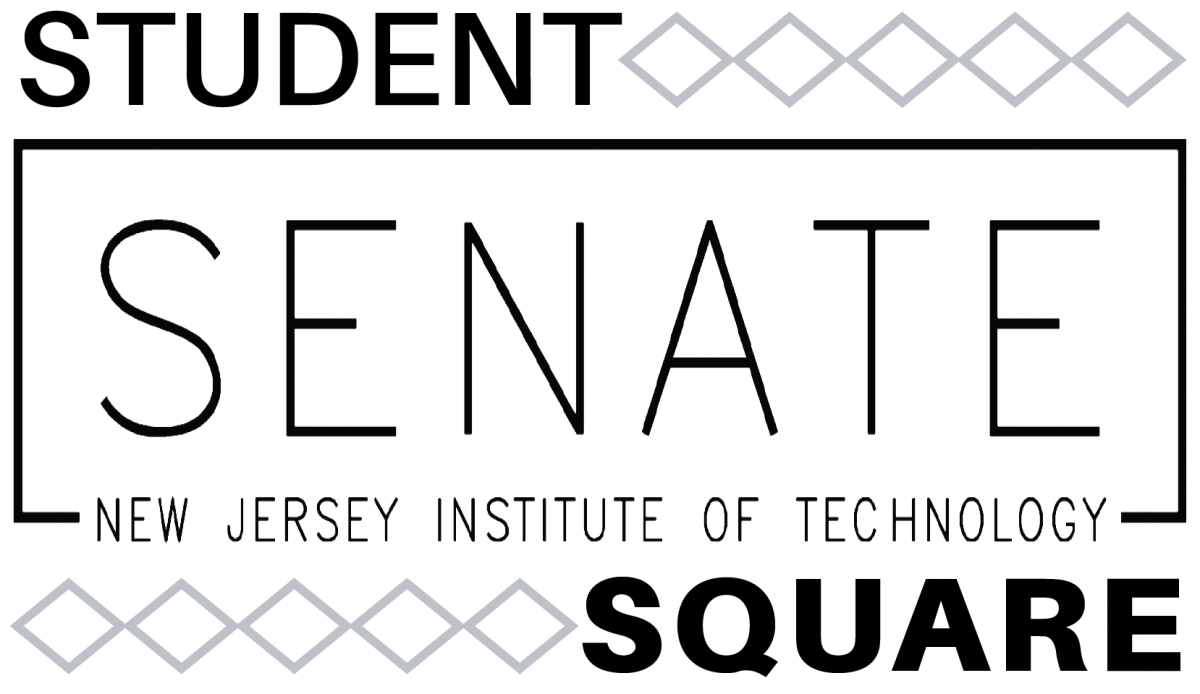





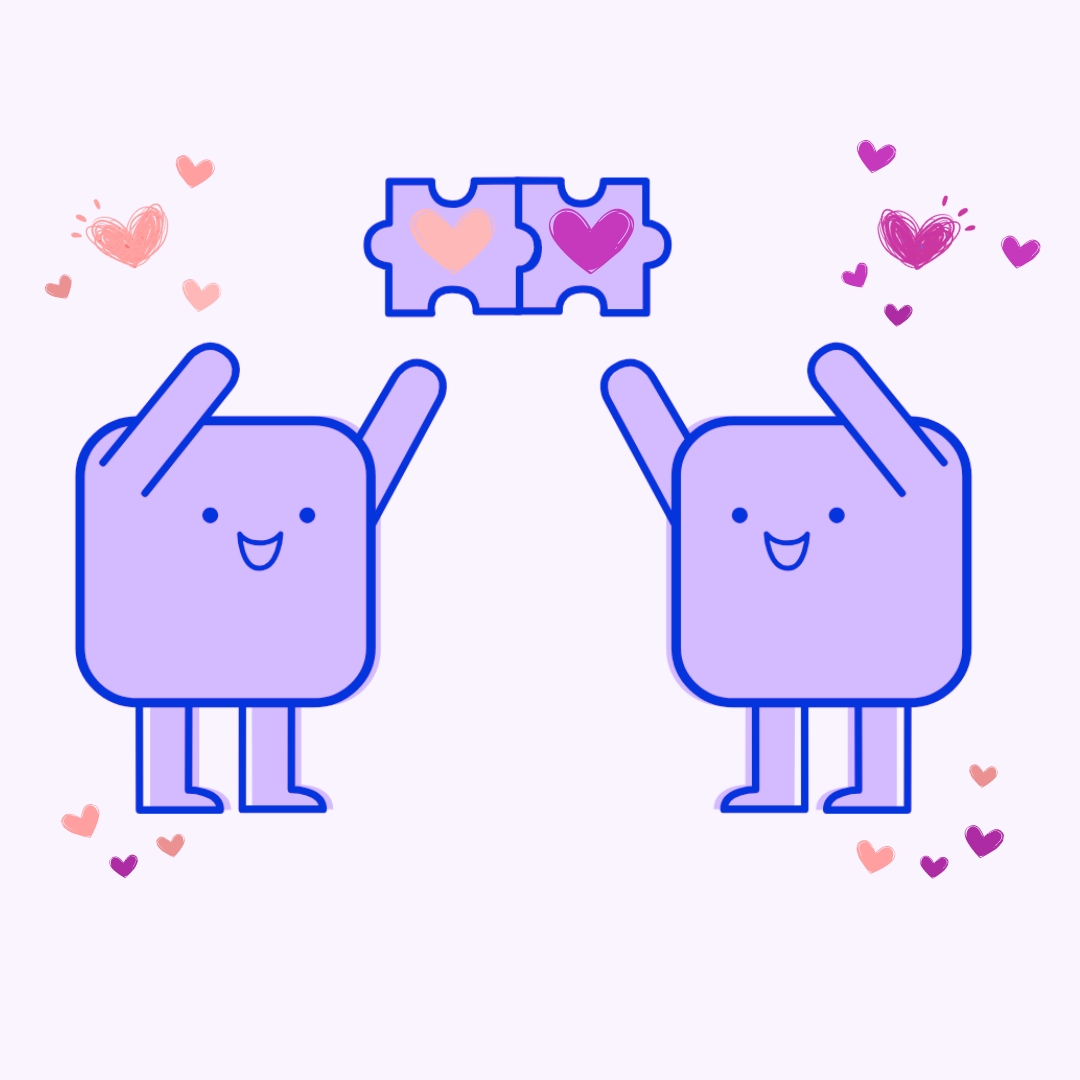






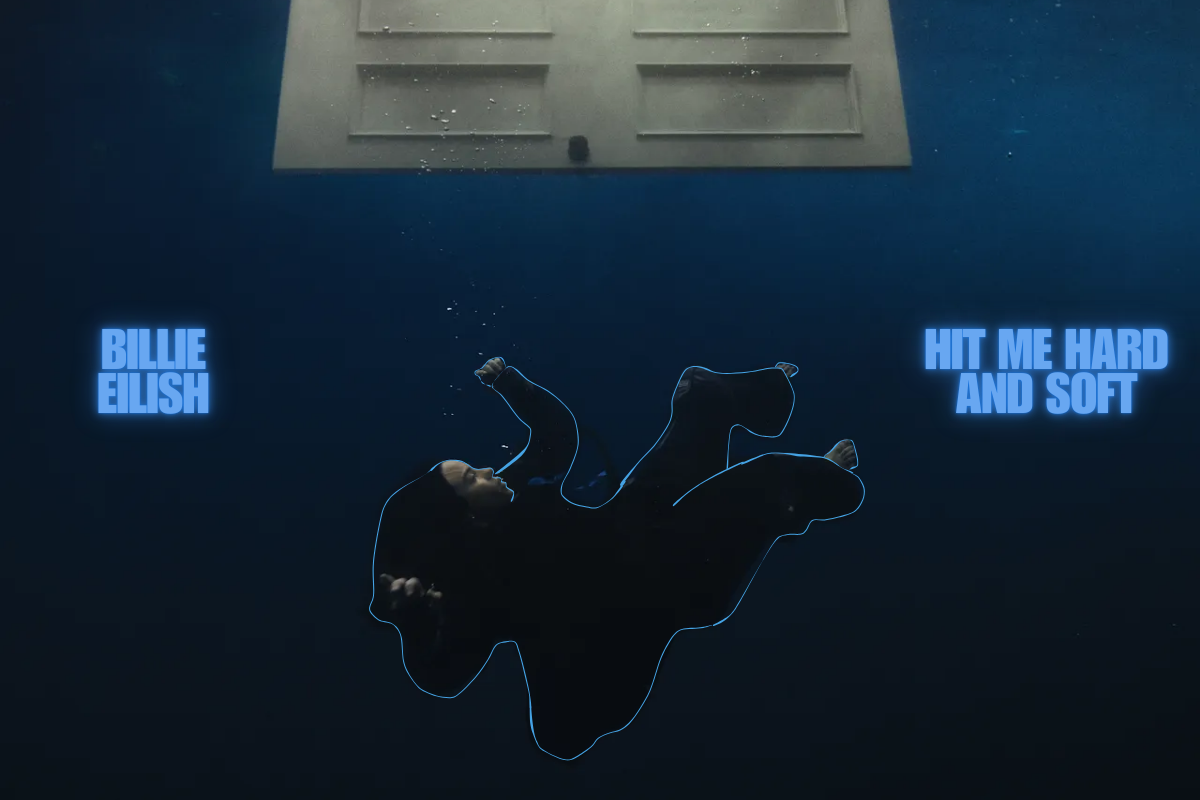













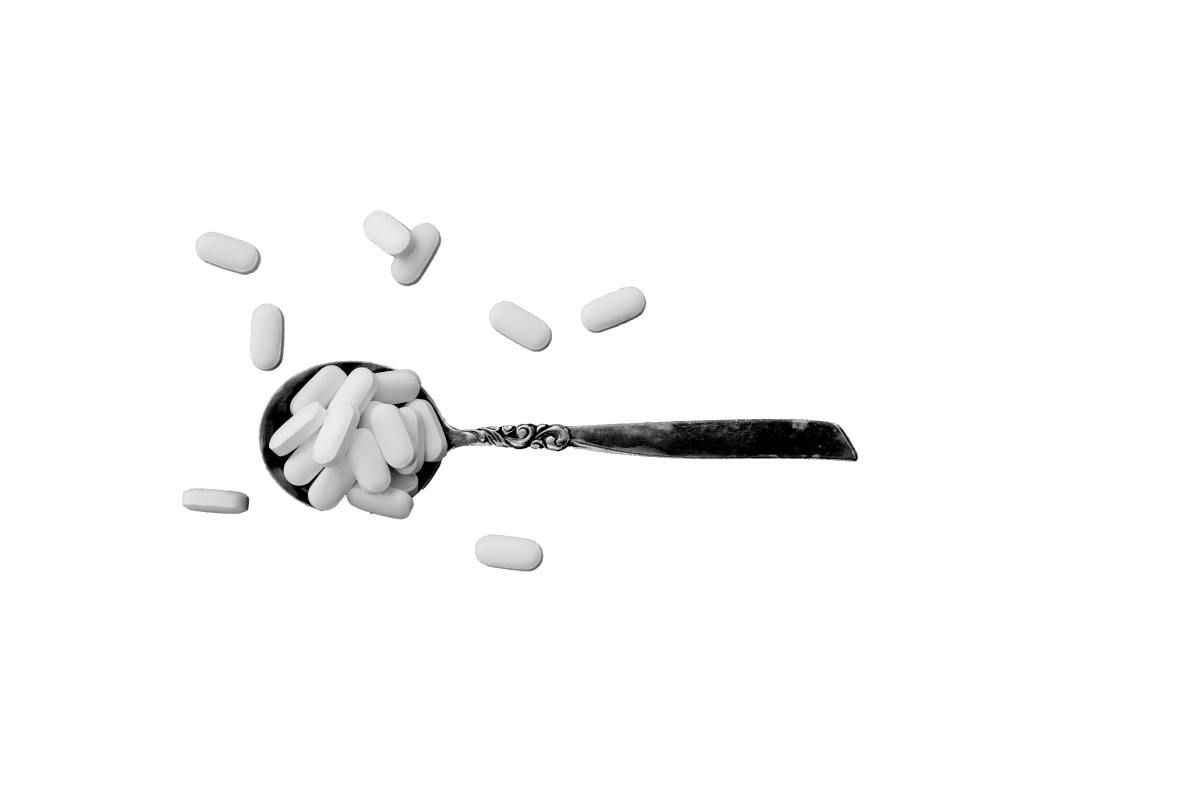


AK32 • Nov 19, 2013 at 2:41 pm
great review. I think i’ll be buying one by the holidays. Just not sure which one to get; the 128gb or the 256gb.
Im gonna use it for everything. Gaming, homework, movies, etc. It will be my portable PC, supplementing my m14x alienware.