It’s been brought to the attention of both the Student Senate and the Technology Support Center (TSC) that an inconvenience for a student is not being able to print documents with ease. Surprisingly, there are various complications that regularly arise in accomplishing a task so seemingly straight-forward, especially when one tries to access the printing services in the Van Houten Library, where printing traffic is heavy. One of the largest problems is the inadvertent pile up of jobs that a printer must work through to complete, because of confusion that may be brought about by a student’s uninformed decision to send their documents to more than one printer in an effort to locate pages that may or may not have already come through to a printer near them. When this occurs, not only are great quantities of paper and ink wasted, but also, duplicate documents are left in large piles near the printers, causing unwelcomed notifications of empty paper trays in need of being refilled. Of course, this short period of time in which a printer is idly waiting to be reloaded subsequently adds to the queuing of more jobs which are then printed out immediately after refill despite the fact that the student probably already took it upon themselves to send the document to another functioning printer, rendering those late documents null.
Sound familiar? In green efforts to remedy this printing calamity, Blake Haggerty, the Director of the Technology Support Center, describes a solution, which he has been working hard for several months to implement around campus.
New printers will be replacing the old HP 9050 printer units, retiring them after a short, yet overworked term of service (which, by the way, entailed being used three times the amount that they should have been, according to Haggerty). The new printers, which Haggerty excitedly exclaims to be “infinitely better,” would be leased for four years, with all maintenance included. Printing on campus will be revolutionized with the installment of these new printers, because of their ad-hoc capabilities.
To clarify, Merriam-Webster’s dictionary defines “ad-hoc” as “for a particular purpose only”. This new system (which all students are to learn in the very near future with the help of training aides) aptly reflects just that. The new protocol for printing documents include swiping your ID card across a scanner, which then pulls up a list of jobs that you have put on your own personal queue. You can then select the job that you wish to have printed right in front of you, eliminating both the uncertainty of which printer the document would show up at, as well as the trailing queue of print jobs that people all around the room have accumulated collectively. Other features include being able to scan pages to send to your email straight from the printer, and using a smart phone to update your personal queue anywhere on campus, so long as you are connected to the wifi.
By Halloween, these machines will be out and running. “Hopefully, this will be a better experience for students,” Haggerty imparts. “I just hope to reduce waste and save money. It’s a win-win.”
The Technology Support Center works hard to provide responsive technology support services for the NJIT community. Alongside the instatement of the new printer systems, TSC recently fashioned some upgrades within the student PC mall. These upgrades include new computers of increased hard drive space and replacing older computer mounts with more aesthetically appealing models that fit nicely under desks. These computers boot much faster, providing a better lab experience overall.
Questions and comments can be directed to the Student Senate, who helped conduct the interview with the Director of TSC to make this article possible. They can be reached either online at studentsenate.njit.edu or by visiting their office on the 4th floor of the Campus Center in room 480.
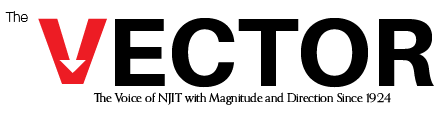



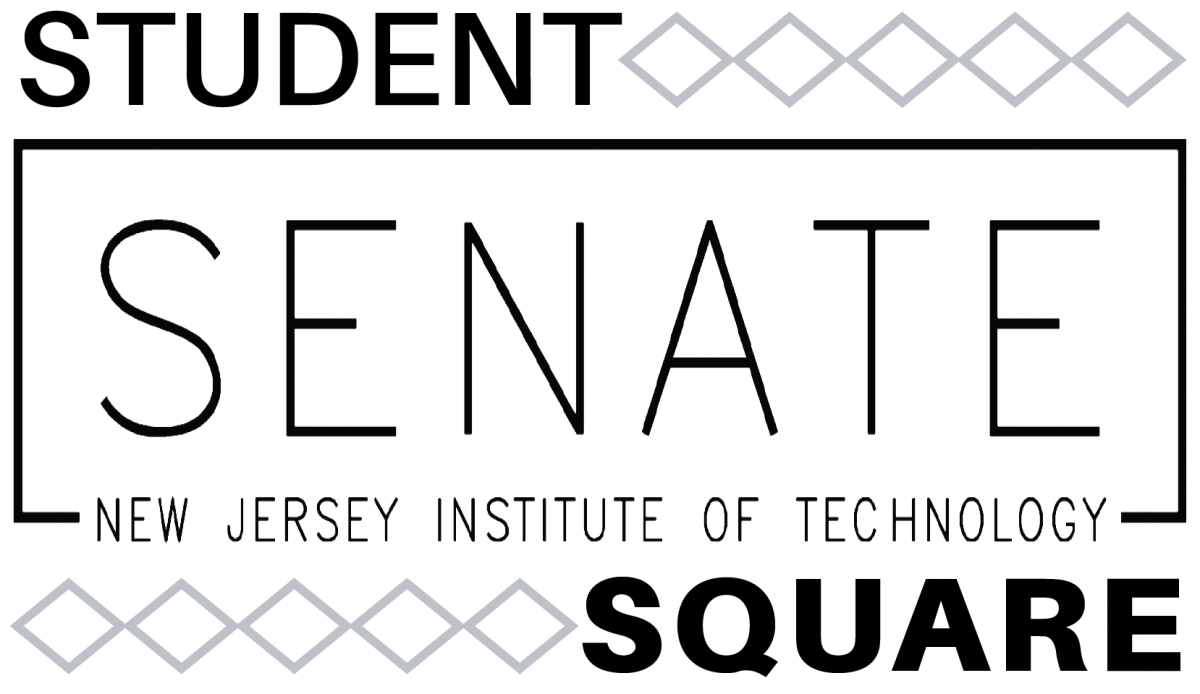





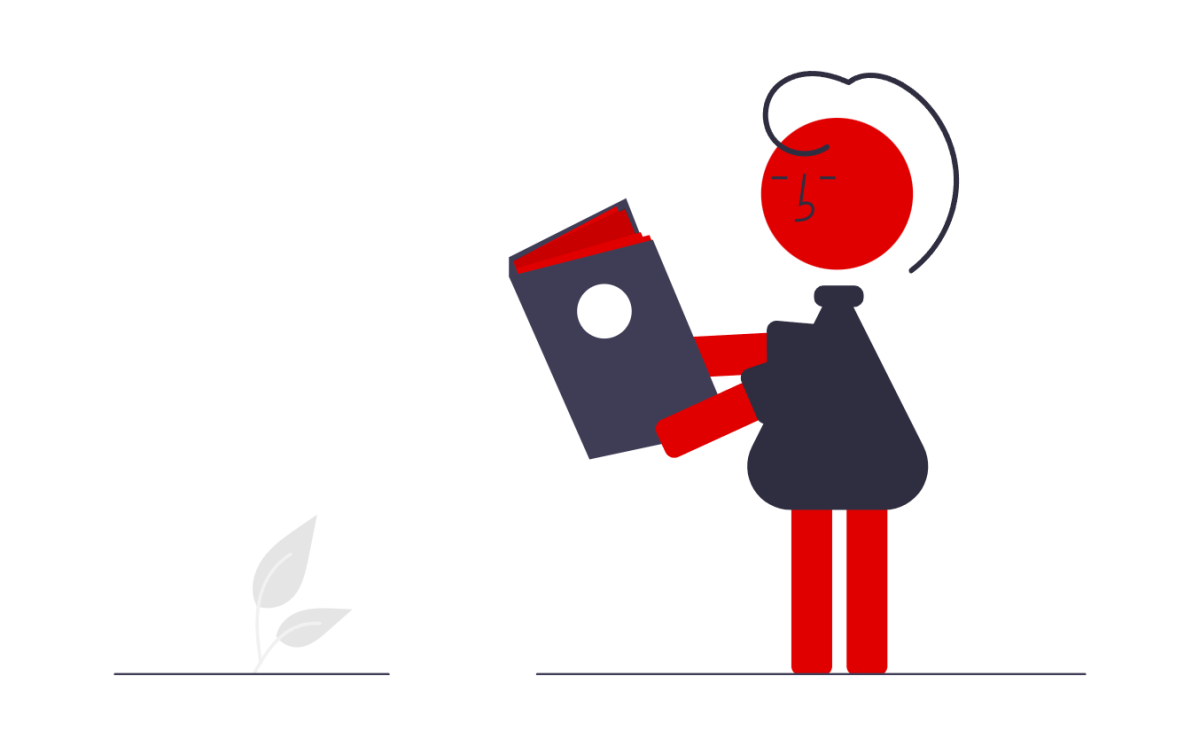

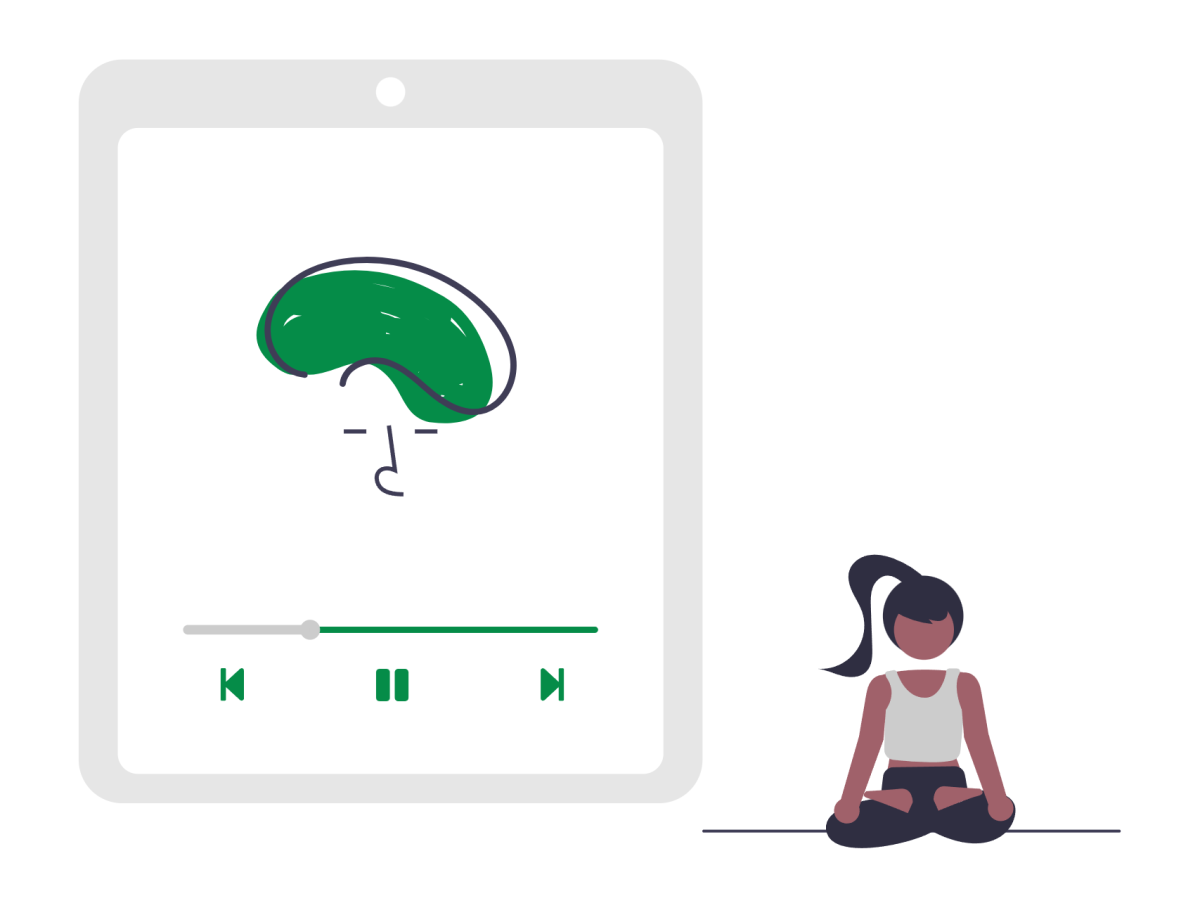
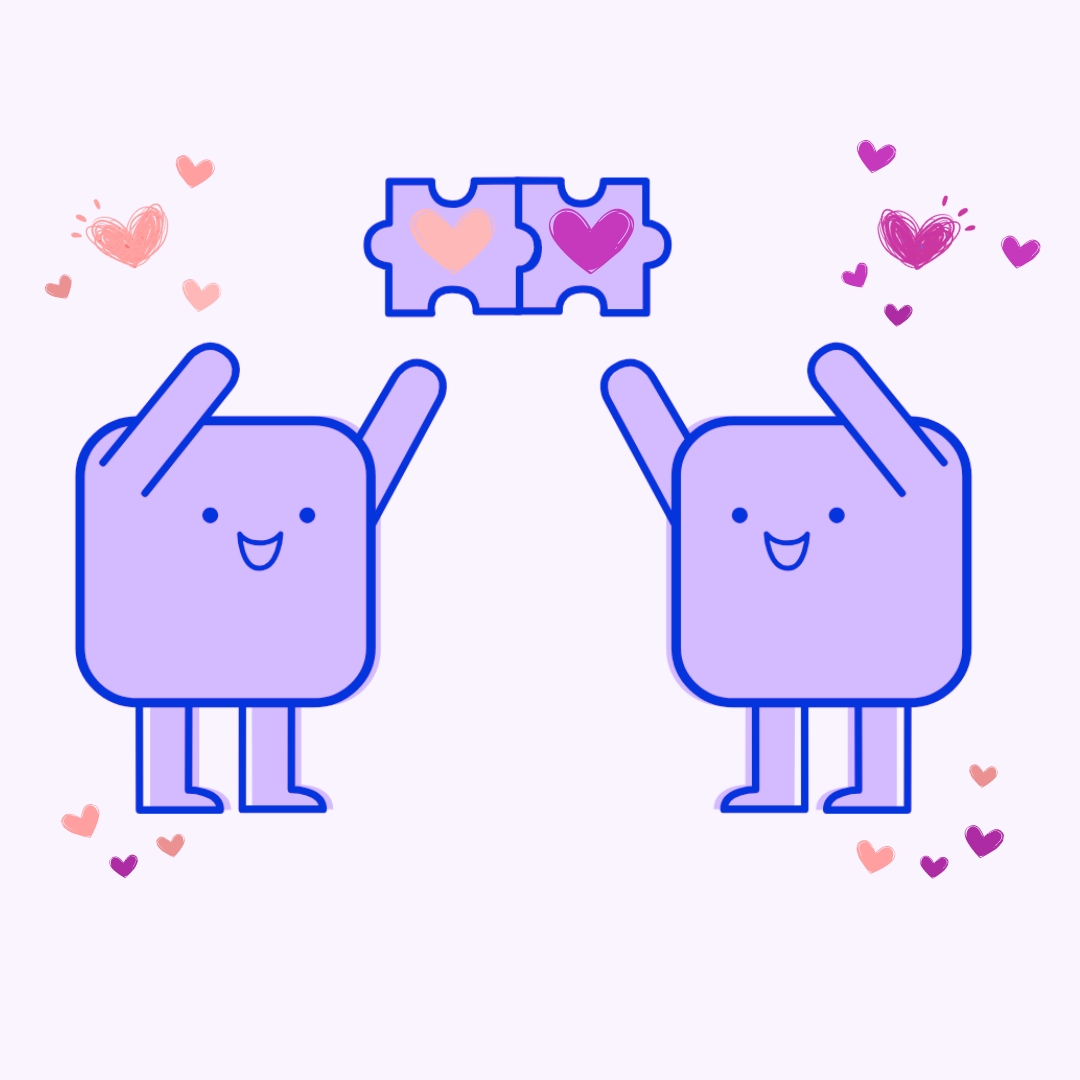















Annoyed Student • Oct 22, 2014 at 12:17 am
NJIT: Perpetually trying to catch up to what other universities already did 5-10 years ago.