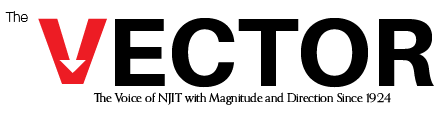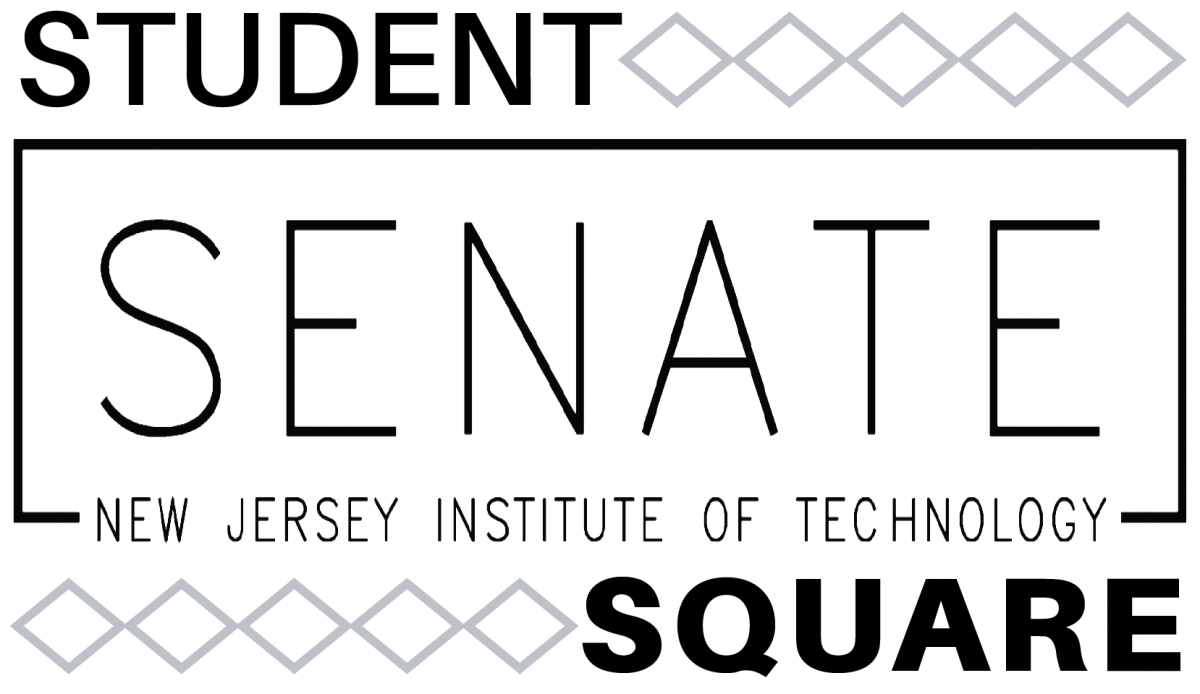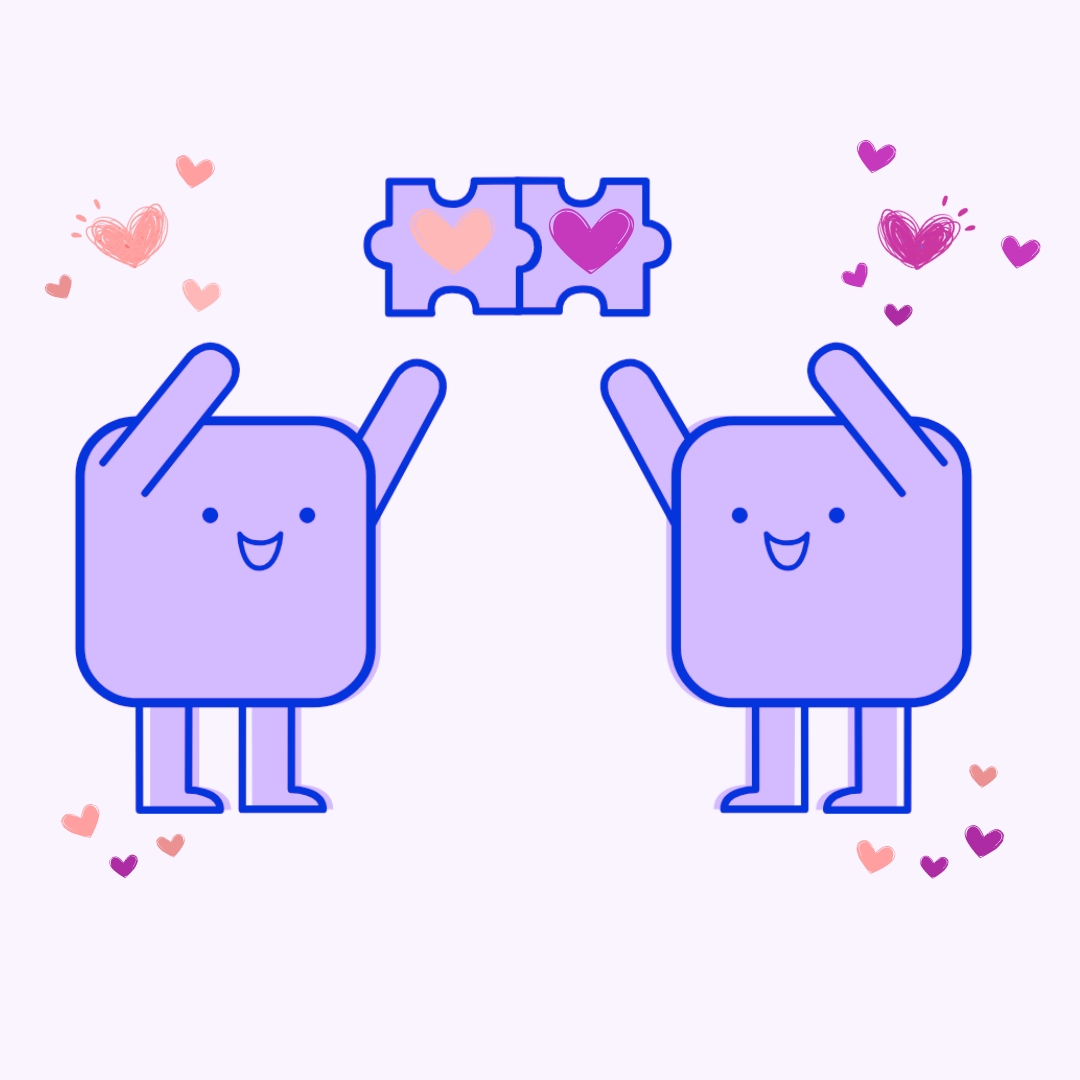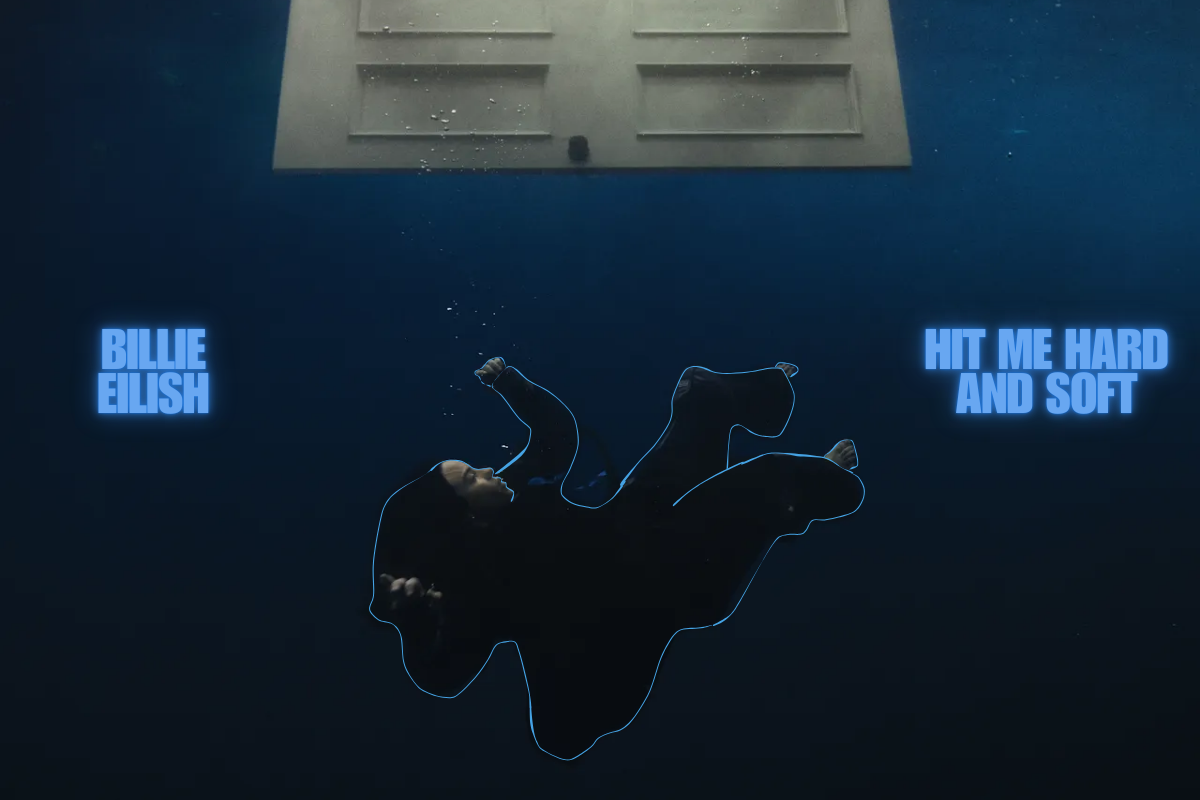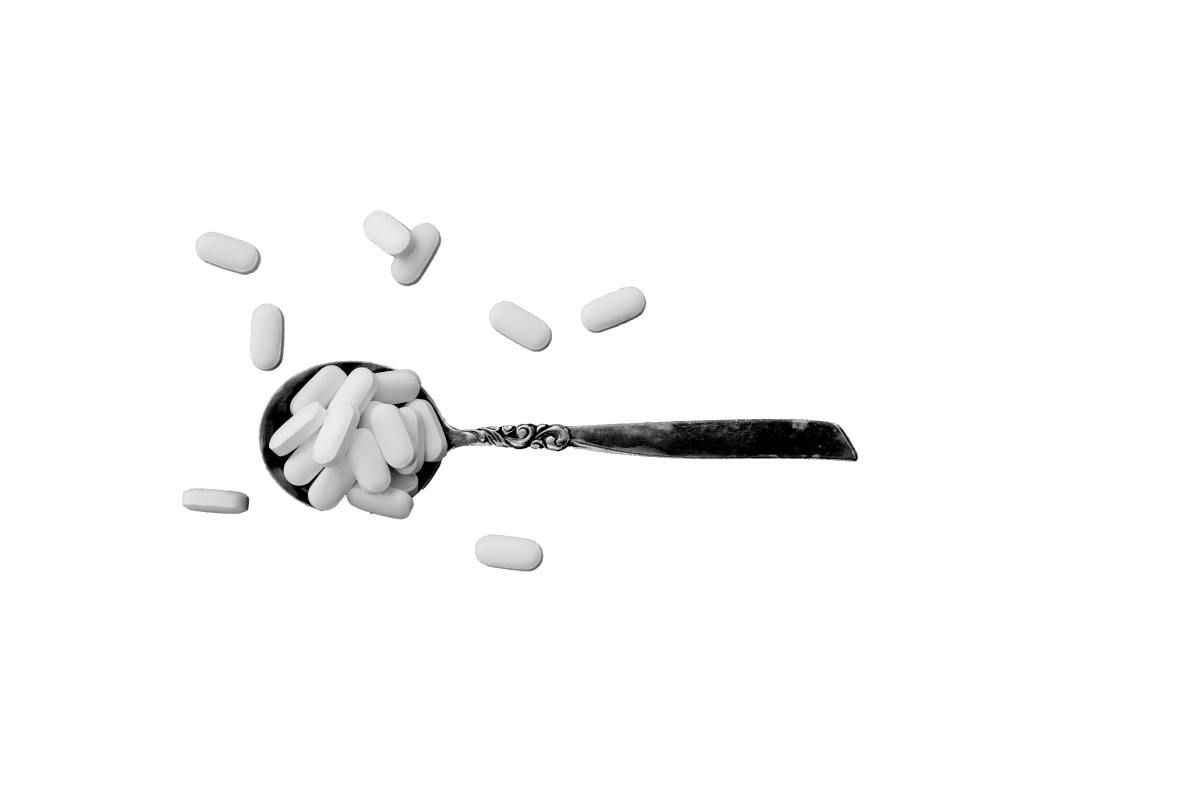School is back in full swing, and that means it’s time to get to work on those reports or just get back to sending notes back in forth during class. Swoodle is an up and coming new app that aims to accomplish both in one nice and simple interface.
To use Swoodle, you must create an account; however, you can simply log in with Facebook, which makes it much less of a hassle. Once you are signed up, you are ready to go and access a couple neat features. You can call or chat with other Swoodle users with relative simplicity. The calls can contain live video, or it can be simply a voice call. The chat feature is simple and extremely easy to use. It has just what you need in a chat service.
One of the more unique features is the “File” tab, which allows you to open up a file using Dropbox, Drive, or Box. Once you open the file, you can invite other Swoodle members to work on it with you in real time. One of my favorite features was the ability to turn on video chat and voice chat while editing the document. The video chat lies unobtrusively in the bottom right corner of the screen, so you can see the person who you are collaborating with in real time. This feature adds a brand new dimension to the now popular, cloud driven, online collobaritive document editing realm.
Swoodle also has a doodle component and an image component. Both of those components allow you to invite another member to the “Swoodle”, and you can turn on video chat and voice chat while drawing on the doodle or image. The Swoodle app by DisplayNote technologies definitely packs a lot of features and we cannot wait to see how it develops over time. This is definitely an app to download and keep an eye on; it’s only just getting started.