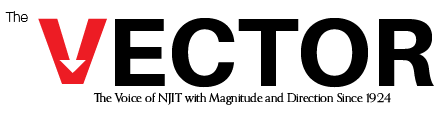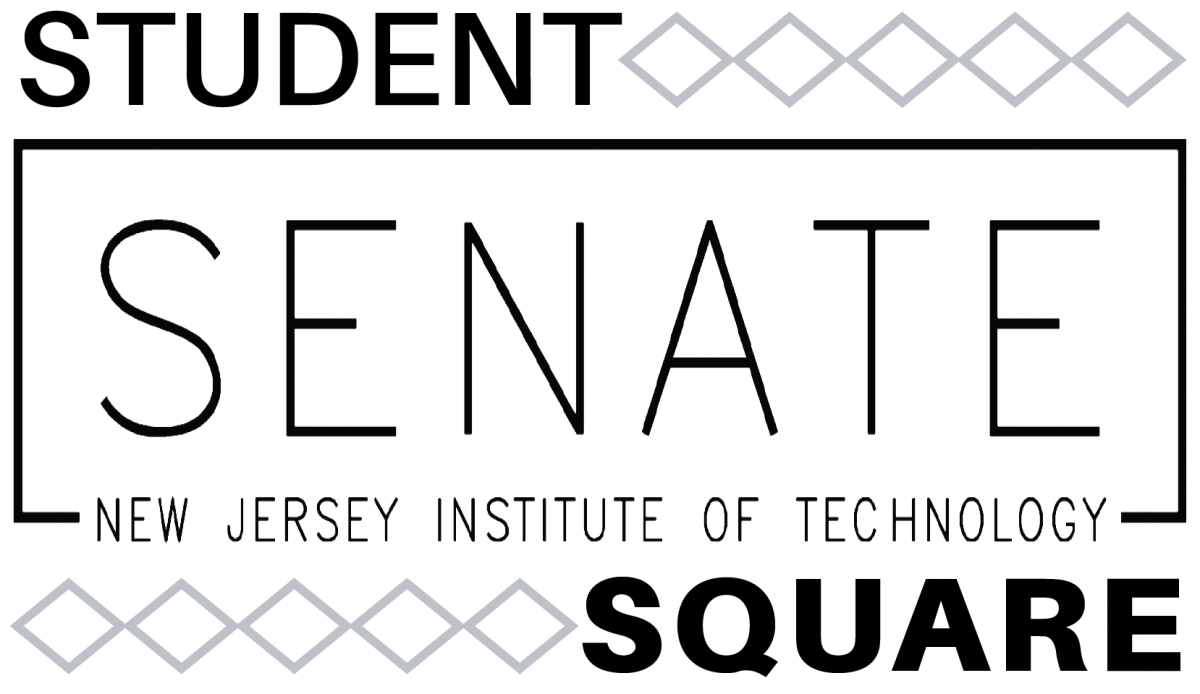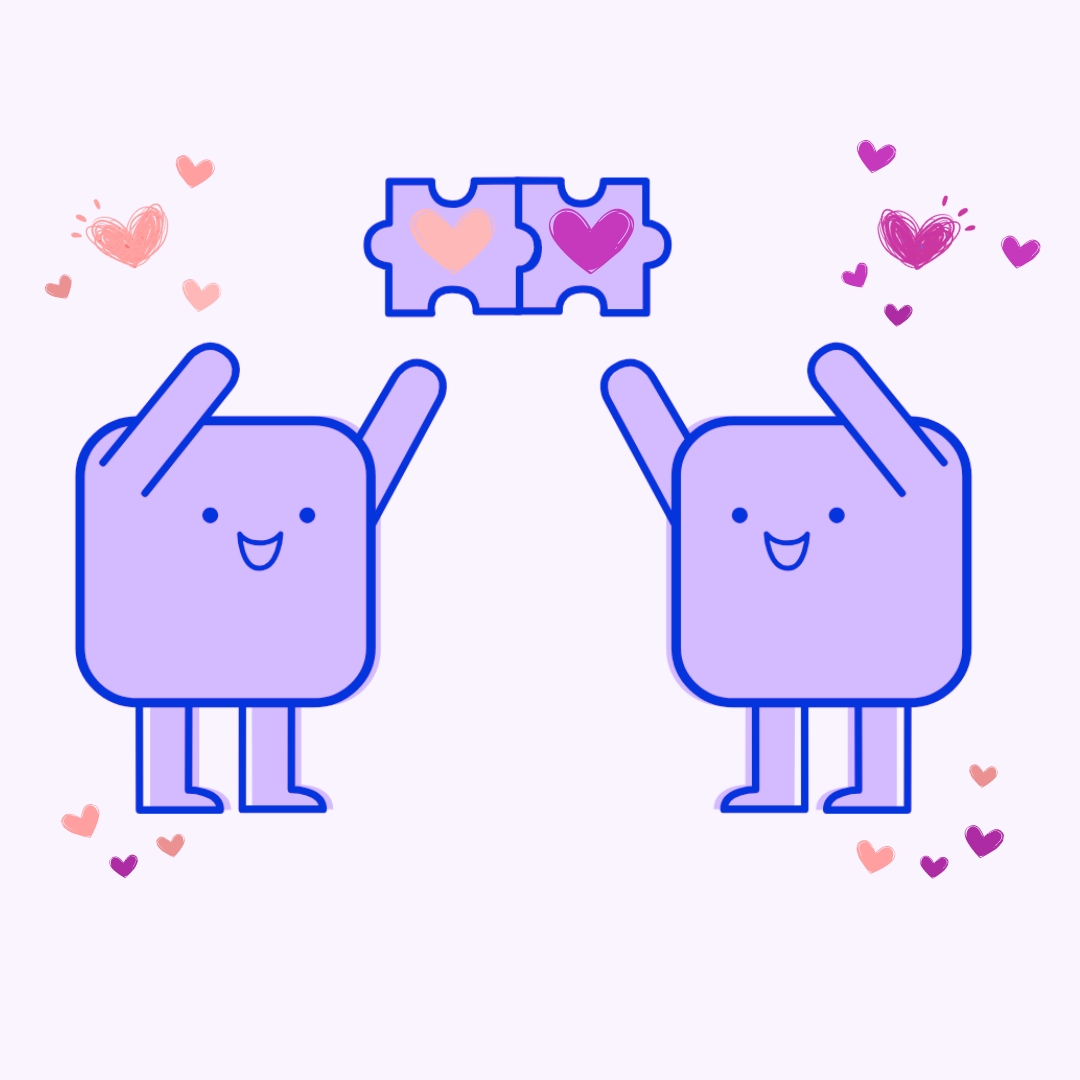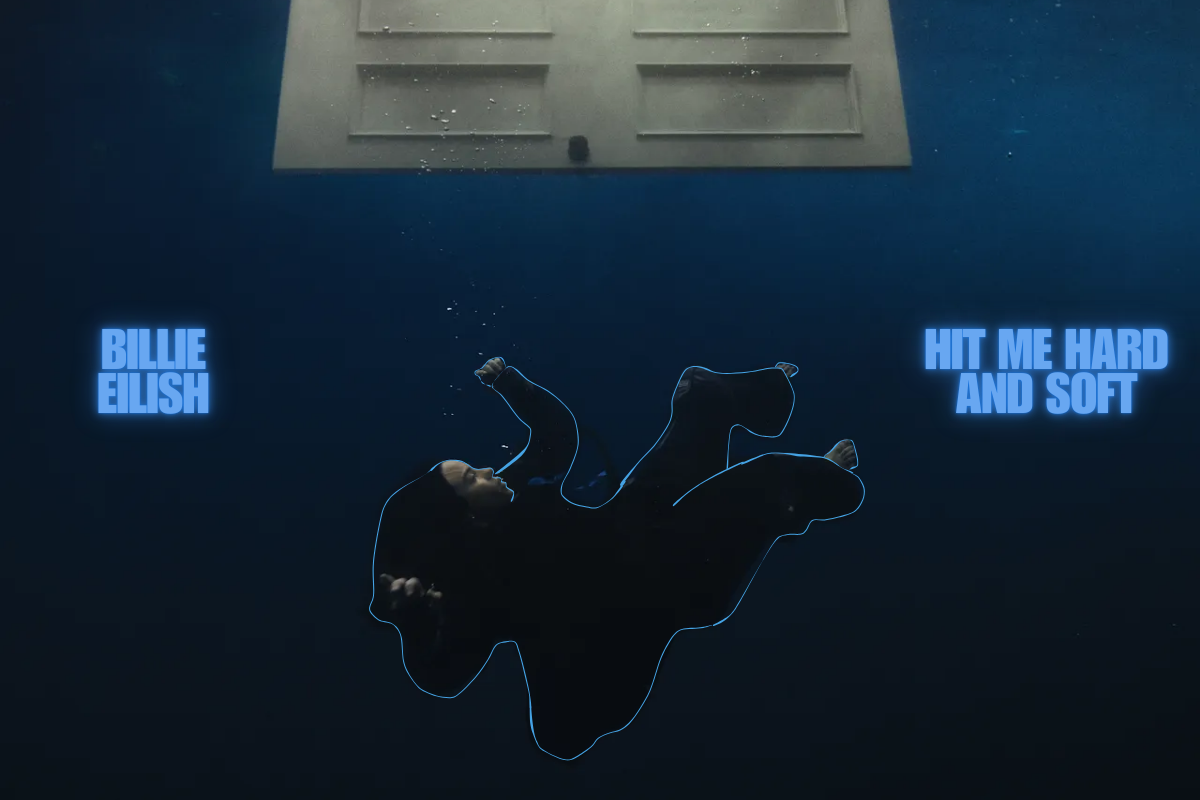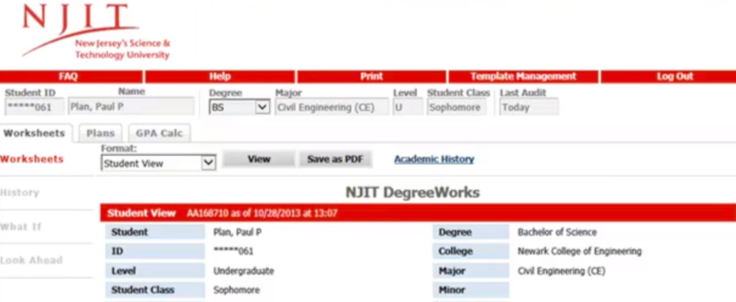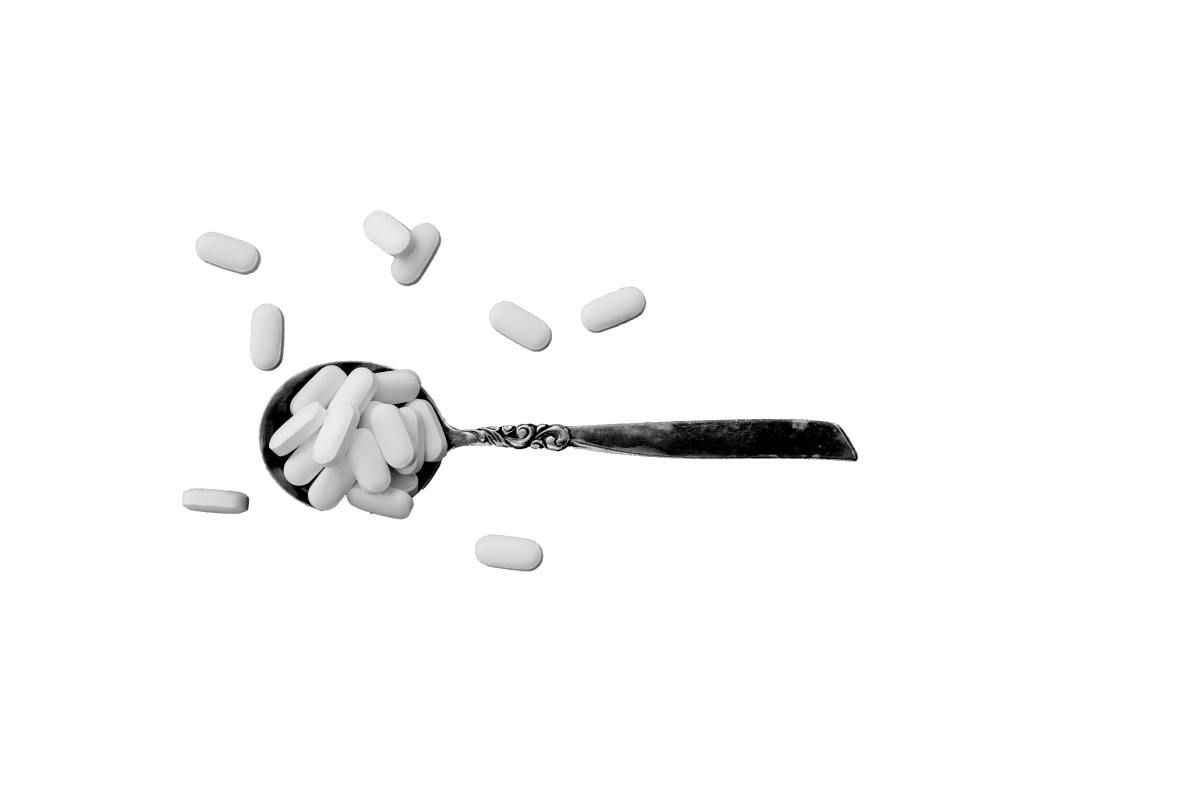Awais Qazi
Well, it’s a new semester and it is time to get back to work. Back to the long nights and countless hours of studying. If you are anything like me, you are probably wondering, “How much longer will I have to do this?” or “Am I even close to done yet?”. Well, the answer to that is not so hard to find! NJIT provides us with an amazing tool that is completely underused and underrated; DegreeWorks.
DegreeWorks is widely used by advisors to help them resolve any issues students have related to their coursework. What a lot of students do not understand is that they may not need to go through the long process of scheduling an appointment with their advisor or waiting in the dreadful line for Walk-In Appointments. All the information they need is made readily available to them through DegreeWorks.
To access the service, students can navigate to it through the Highlander Pipeline by logging in at “my.njit.edu”. After that, click the “Student Services” tab, and on the top left corner of the tab, under “Online Resources”, click the first link, “Banner Self Service”. There will be four options displayed; choose the “Student” option. On the next screen, there will be a link to DegreeWorks. Clicking this link sends you to a completely different looking screen. Right off the bat, it shows you key, important and useful information. It shows the student their name, the last few digits their ID number, their class standing, academic standing, overall GPA, their enrolled program, etc.
A nifty thing to note, which is shows up right away, is the student’s Degree Progress. It shows up as a percentage bar and tells the student how much progress they have made and how much more effort is needed to graduate. Also on the landing page is a list of all the courses, General University Requirements and Specific Major Requirements, which a student needs to take to earn their degree. When a student completes a course, a green check mark is placed next to the name of the course and the entire field becomes highlighted. This makes it extremely easy to determine which requirements have been completed and what needs to be done in the future. This feature comes in handy when it is time to create a schedule for the next semester, because students have the freedom to see exactly what needs to be done and they have more liberty to customize their curriculum, so long as they accomplish everything by the time they intend to graduate.
In addition to showing the requirements, DegreeWorks provides links to information with regards to the courses students can take to fulfill their requirements. It gives them a brief summary of the class, lets them know which pre-requisites are necessary to complete, and shows them how many credits will be awarded for the completion of the class. This is all essential information that is critical when it comes to building a schedule. In addition to all these great features, DegreeWorks also has a nice “What If” Tab, located on the left hand side of the screen. This feature allows students who may be considering changing their major to see which classes would transfer over, how much progress would transfer over, and what courses would be necessary requirements to achieve a degree. DegreeWorks is an extremely useful tool that all NJIT students should take advantage of.