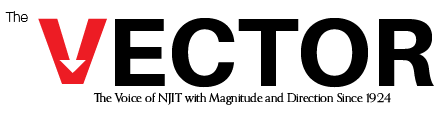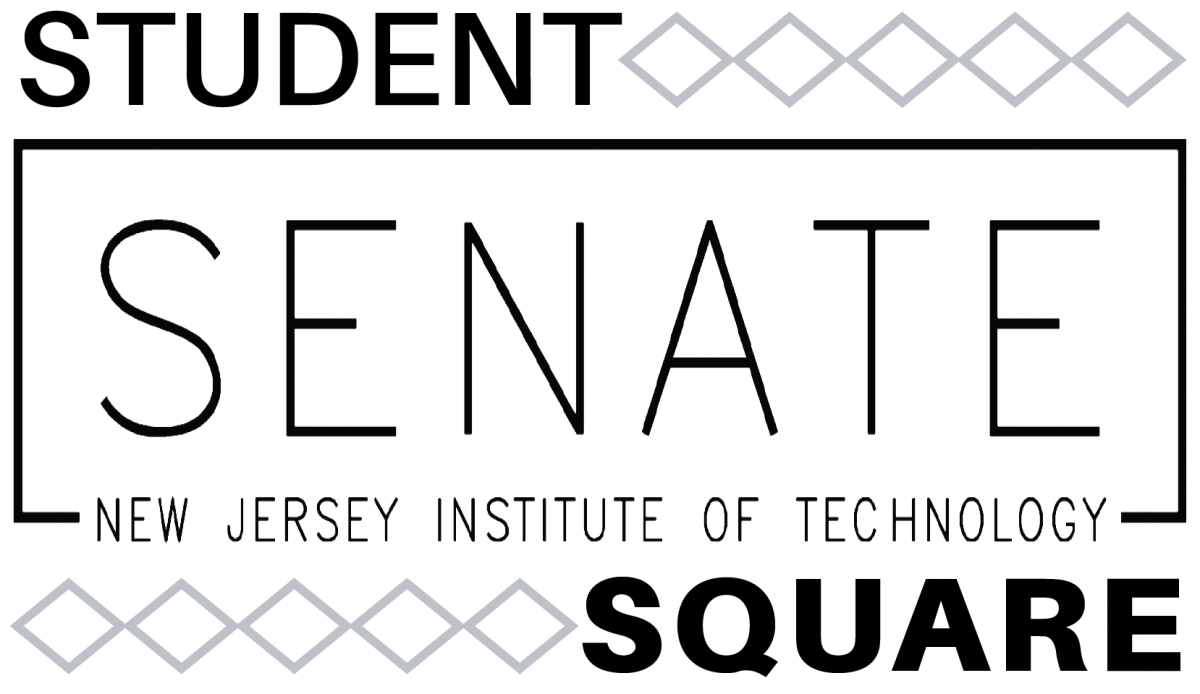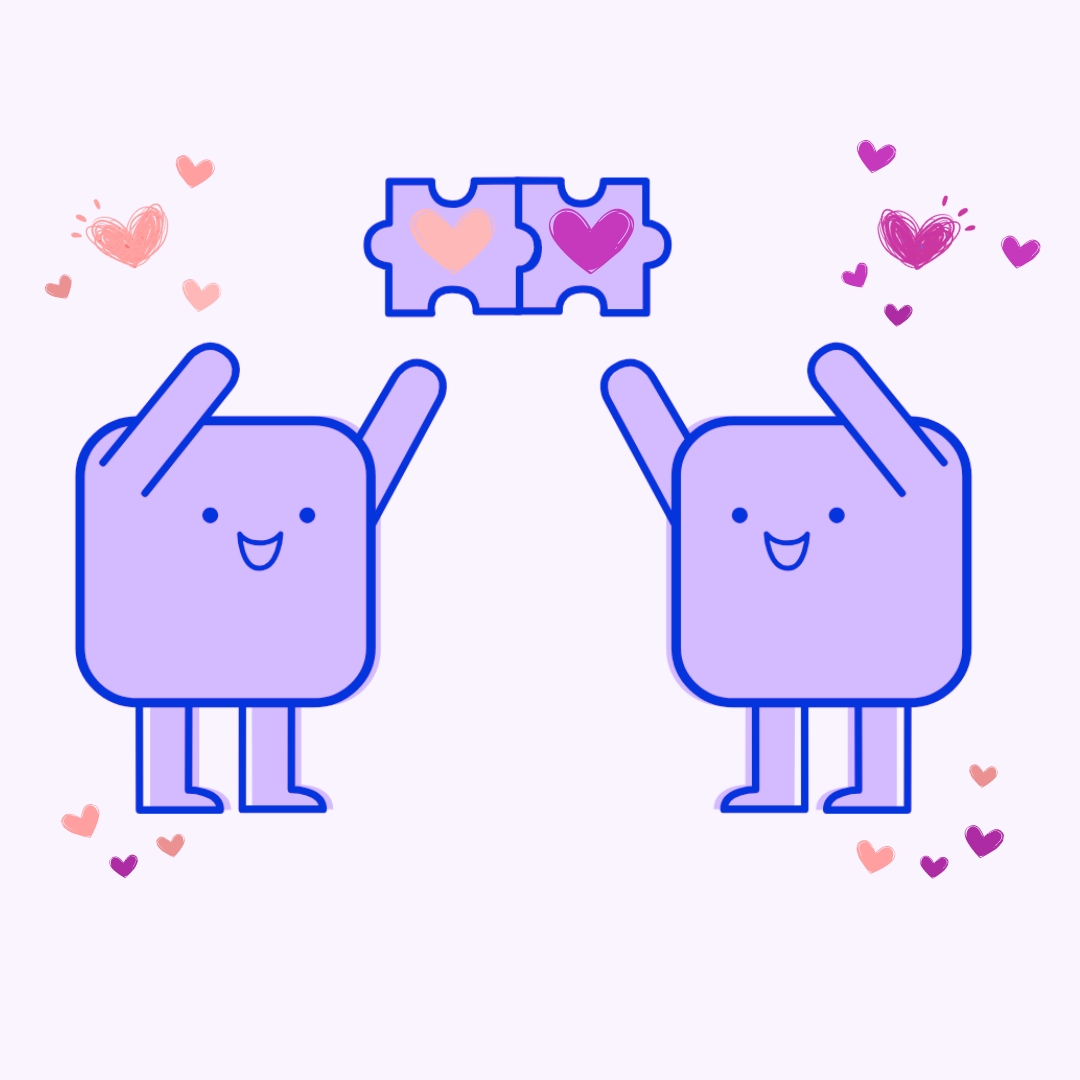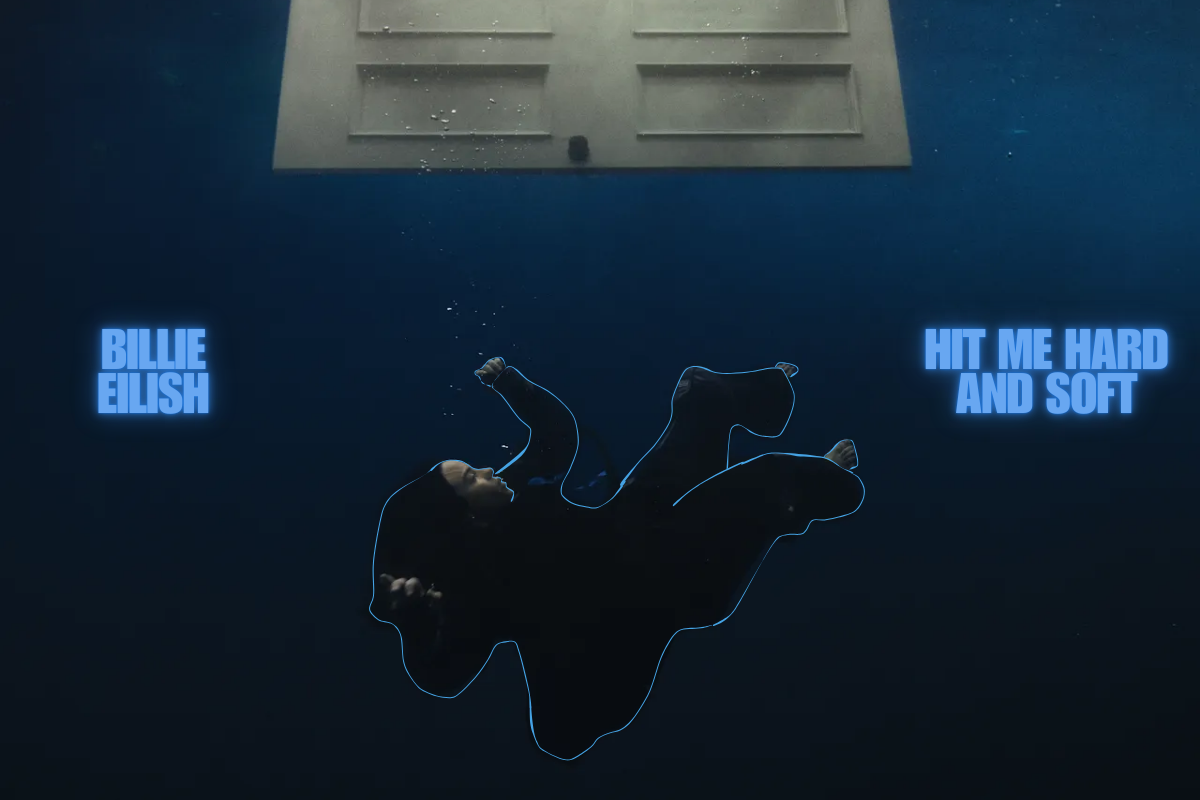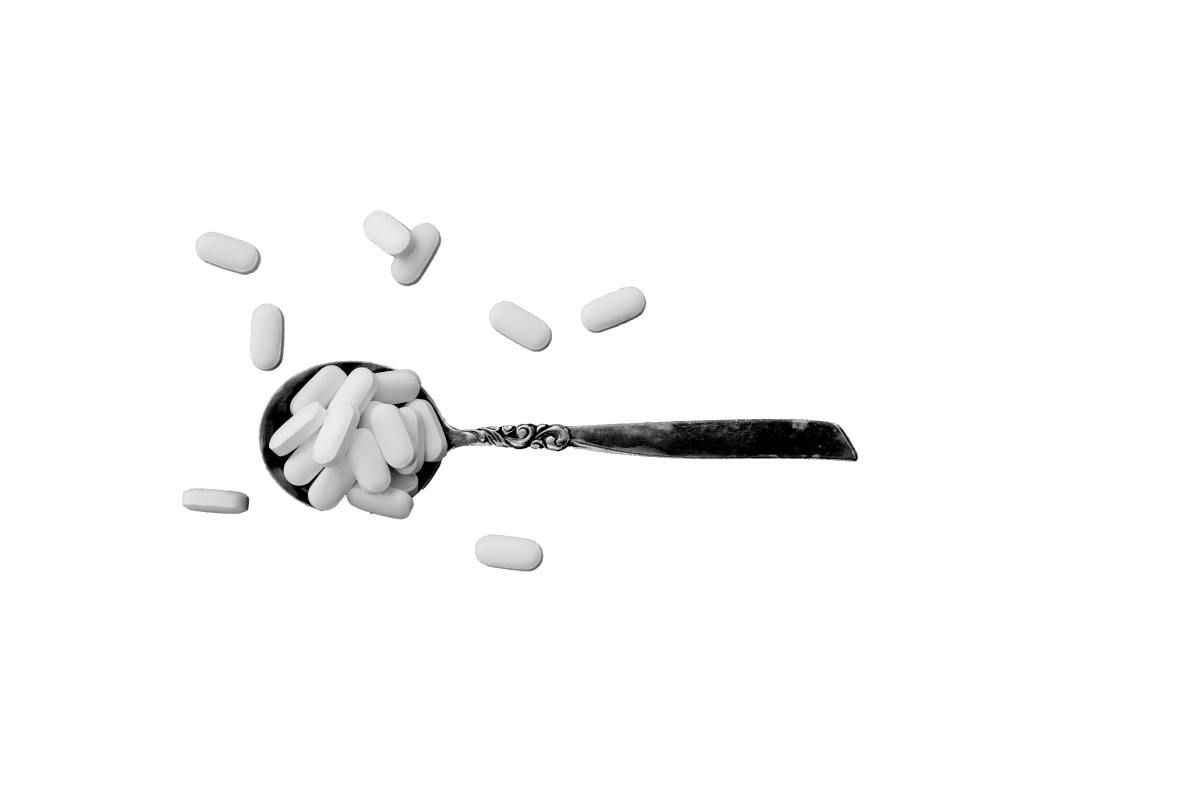“Can I borrow some cash from you? I left my wallet at home.”
“Ah, I actually don’t have any on me either; I only carry my card. I’ll pay, and you can just Venmo me.”
This is a likely situation that many college students may find themselves in. Enter Venmo, a “digital wallet,” or a mobile payment service that people can use to transfer money easily.
Originally subsidiary of PayPal, Venmo has existed since 2009 and is currently available on Android and iOS, as well as on the web. Venmo costs nothing to use and is free of advertisements. On Android, uses 42.3 MB of storage, and on iOS, 72.4 MB.
So how exactly does Venmo work? Users can either pay or request payments from other users. When one first opens an account, he or she will be required to create a username; this is what others can use to search for him or her. One can login to Venmo using either Facebook or email. After selecting the recipient of a payment or a request, a user will be prompted to enter the amount and to title the transaction before confirming it.
There are several ways to pay through Venmo. Users can link their Venmo account to a credit or debit card. Additionally, one can link it to his or her bank account. Any transactions made through a debit card or bank account are free. However, using a credit card entails a 3 percent fee (for the individual sending the money). Furthermore, when one receives a payment, he or she can either keep it in his or her “Venmo balance” (using it for future transactions), or transfer it to his or her linked bank account. Similarly, if one’s Venmo balance is depleted, transactions will be charged to his or her bank account/card.
An additional feature of Venmo is the option to change the privacy of transactions. Users can make them private (only visible to the initiator and recipient of the transaction), visible to both parties’ friends, or public. The default setting for transactions is public, but users are allowed to alter this when making them. Furthermore, a user’s “friends” on Venmo are his or her Facebook friends, although one can friend-request others on Venmo.
Aside from the ability to pay others or receive money from them, Venmo users have a “feed,” much like that of Facebook or Instagram. They can see the captions for transactions between their friends (although not the amounts), as well as any other public transactions. Venmo has a rather aesthetic user-interface and is very easy to use.
One other advantage to Venmo is the social culture it creates. Users can not only scroll through a feed, but they can also comment on and like others’ transactions. Often, people try to come up with creative captions or even make inside jokes.
Like any mobile application, Venmo has its downsides. Aside from the 3 percent credits card fee, Venmo takes several days to transfer money from the app balance to a linked bank account. Additionally, some people are skeptical of Venmo’s security. Venmo does not have buyer/seller protection. However, Venmo does use data encryption for bank account/card information as well as all transactions.
Venmo, despite a few cons, has become increasingly popular, and accordingly, some competitors have arisen. A few similar apps are Sqaurecash and Popmoney. However, Squarecash has been less popular because it only allows use of a debit card; Popmoney charges a fee of $0.95 per transaction. Also, Facebook and Snapchat allow users to send money in the app. Finally, native Apple Pay or Android Pay have also been competing with Venmo.
With so many options, lending and paying back money has never been easier. Whether you are trying to split a check at a restaurant or contribute to a group gift, there is an easy solution for you!